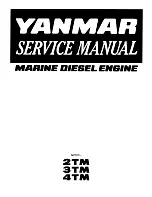Holden Acadia Owner Manual (Holden-Localizing-Holden-12561773) - 2019 -
crc - 8/28/18
108
Instruments and Controls
Fuel Economy :
Displays the
average fuel economy and best fuel
economy over the selected distance
as a bar graph.
Press
p
to change the selected
distance or to reset the best fuel
economy and average fuel
economy.
Timer :
To start the timer, press
p
while this display is active. The
display will show the amount of time
that has passed since the timer was
last reset. To stop the timer, press
the thumbwheel briefly while this
display is active and the timer is
running. To reset the timer to zero,
press
p
and select Reset Timer.
Traffic Sign Memory :
Traffic sign memory recognises
designated traffic signs via a front
camera and displays the detected
speed limit
Press
p
to display a menu to reset
and turn on or off the speed sign
alerts. See
Following Distance :
The
following-distance to a moving
vehicle ahead in your path is
indicated in following-time in
seconds. See
.
Driver Assistance :
Displays
information for the Lane Keep Assist
(LKA) and Forward Collision Alert
systems.
Economy Trend :
Displays history
of the Average Fuel Economy from
the last 50 km. Each bar represents
about 5 km of driving. During driving
the bars will shift to always reflect
the most recent distance on the
right side. Press
p
to select Reset.
Oil Temperature :
Displays the
temperature of the engine oil in
degrees Celsius (°C).
Oil Pressure :
Displays the current
engine oil pressure in kPa. The
pressure will fluctuate depending on
engine temperature, speed
and load.
Audio Page Items
Enables browsing for music,
selecting from favourites or
changing the audio source. Press
p
to display the audio menu. Turn the
thumbwheel to scroll through items
and then press the thumbwheel to
select.
Navigation Page Items
Displays location or route guidance.
Press
p
to display the navigation
menu. Turn the thumbwheel to scroll
through items and then press the
thumbwheel to select.