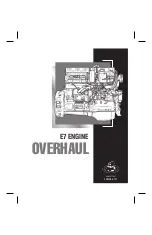Holden Acadia Owner Manual (Holden-Localizing-Holden-12561773) - 2019 -
crc - 8/28/18
Instruments and Controls
103
Information Displays
Driver Information
Centre (DIC)
The Driver Information Centre (DIC)
is located in the centre of the
instrument cluster and displays
vehicle information or the status of
many vehicle systems.
Two displays are available
depending on vehicle model. To
identify the display in your vehicle,
see
At the bottom of the Type 1 DIC,
items such as selected gear, rear
seat belt and driver assistance
system indicators such as cruise
control, permanent traffic sign
assistant, forward collision alert,
front pedestrian detection and lane
keeping assist are displayed. For
the Type 2 DIC, these items are
positioned in various locations on
the display. For further information
on these items, refer to the
applicable section in this manual.
Note
Display items may vary depending
on vehicle options and equipment.
To navigate the DIC pages and
menus, use the steering wheel
controls.
w
or
x
: Turn the thumbwheel to
move up or down in a list.
o
or
p
: Press to move between
the main pages, or between a Yes
or No option.
Press the thumbwheel to open a
menu or select a menu item.
Type 1
Press
o
or
p
to choose the main
pages indicated in the top line of the
display:
F
: Home
4
: Information
f
: Audio
n
: Navigation
5
: Phone
8
: Options
Turn the thumbwheel to scroll
through items in each page.
Note
Some of the displayed functions
may differ when the vehicle is being
driven or at a standstill.
Home Page Items
The following is the list of all
possible items that can be displayed
on the Home page. Some may not
be available for your particular
vehicle.