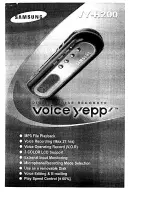133
―――――――――――――――――――――――――――――――――――――――
11.3 Setting the Trigger Types
―――――――――――――――――――――――――――――――――――
1
2
3
4
5
6
7
8
9
10
11
12
13
14
15
APP
IND
Selection
OR
Trigger occurs if any one of the logic input signals conforms
to the trigger pattern.
AND
Trigger only occurs if all of the logic input signals conforms
to the trigger pattern.
NOTE
Trigger Screen
Selection
Memory recorder
OFF, 0.1, 0.2, 0.5, 1.0, 2.0 DIV
(magnification ratio;
×
1 is standard)
Recorder
RMS recorder
X-Y CONT recorder
ON, OFF
In the following cases, if setting to the OR logical operator
for the trigger pattern, trigger will not occur, even if any
one of the logic input signals conforms to the trigger
pattern.
While the input signal is already on the HIGH level
from starting, the trigger pattern is set to 1 (high
level signal).
While the input signal is already in the LOW level
from starting, the trigger pattern is set to 0 (low level
signal).
4. Set the trigger filter (on the trigger
screen only):
Select by using the
+
and
−
keys.
This setting cannot be set on the
waveform screen. Depending on the
functions, the controls which can be
set vary.
Содержание 8804
Страница 1: ...MEMORY HiCORDER INSTRUCTION MANUAL 8804 ...
Страница 2: ......
Страница 28: ...6 1 2 System Operation ...
Страница 40: ...18 2 1 Main Units Specifications ...
Страница 90: ...68 6 3 Basic Operational Procedures 2 Press the PRINT key The manual print as the figure below is recorded ...
Страница 102: ...80 6 8 Memory Recorder Function Possible Recording Time ...
Страница 128: ...106 8 3 Basic Operational Procedures ...
Страница 200: ...178 12 4 Settings on the System Screen Page 2 ...
Страница 230: ...APPENDIX 8 Appendices Single Dual 2 Recorder function ...
Страница 232: ...APPENDIX 10 Appendices ...
Страница 237: ......
Страница 238: ......