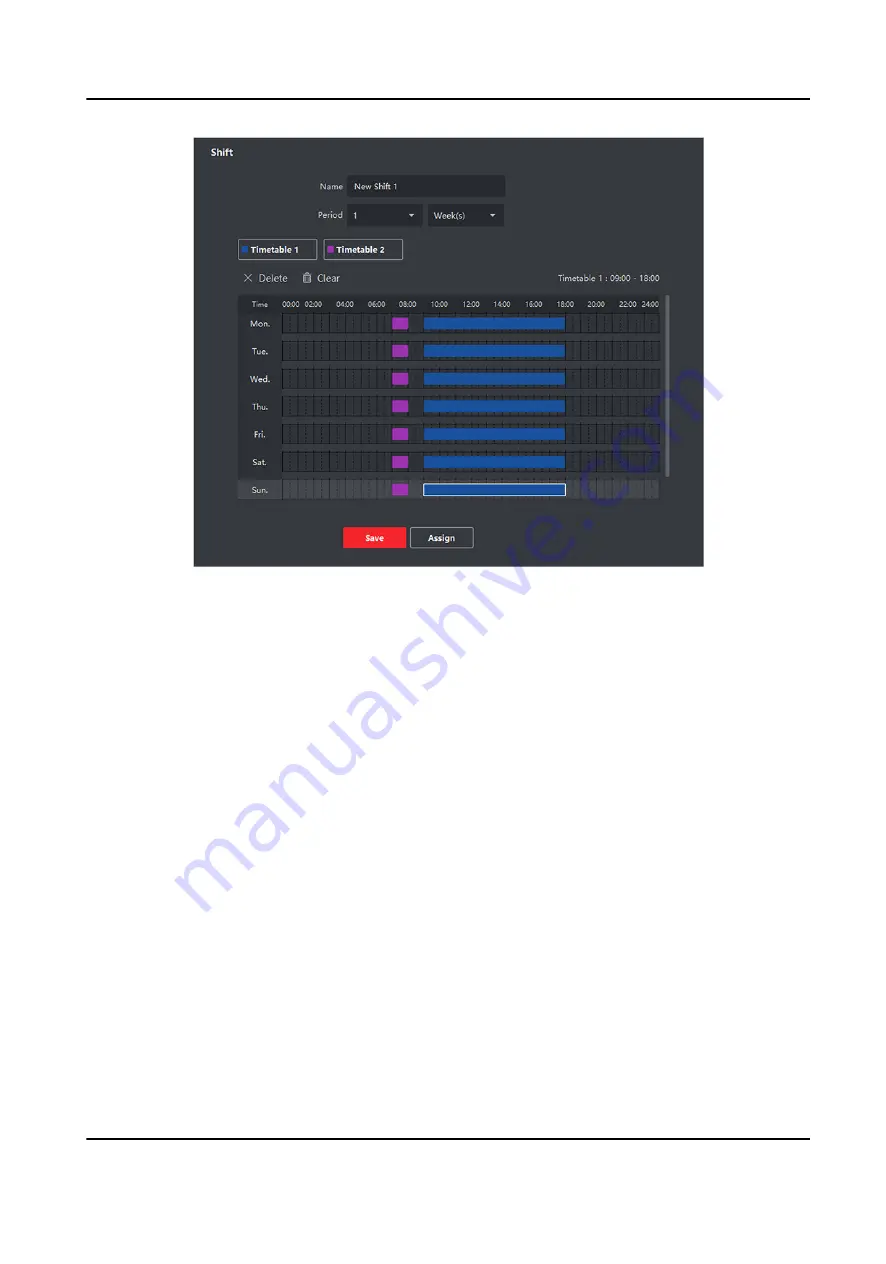
Figure 8-12 Add Multiple Timetables
6. Click Save.
The added shift lists on the left panel of the page. At most 64 shifts can be added.
7. Optional: Assign the shift to organization or person for a quick shift schedule.
1) Click Assign.
2) Select Organization or Person tab and check the desired organization(s) or person(s) box.
The selected organizations or persons will list on the right page.
3) Set the Expire Date for the shift schedule.
4) Set other parameters for the schedule.
Check-in Not Required
Persons in this schedule do not need to check-in when they come to work.
Check-out Not Required
Persons in this schedule do not need to check-out when they end work.
Scheduled on Holidays
On the holidays, this schedule is still effective and the persons needs to go to work
according to the schedule.
Effective for Overtime
The persons' overtime will be recorded for this schedule.
5) Click Save to save the quick shift schedule.
DS-K1T804B Series Fingerprint Access Control Terminal User Manual
109






























