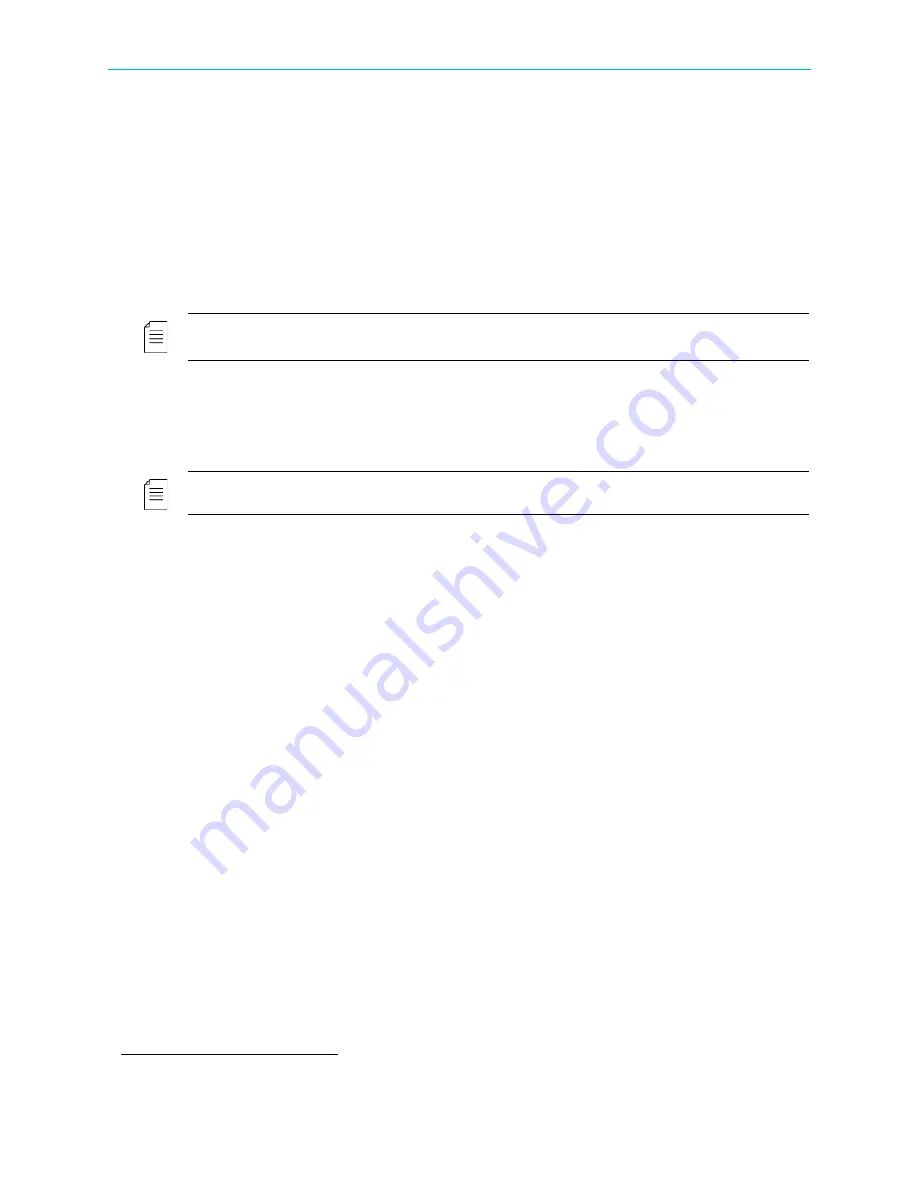
Chapter 4 Device Configuring Using the Front Panel
Configuring the Decoding
© 2012 Harmonic Inc.
39
ProView 7000 v.2.6, Rev. E
■
LO Frequency
– DVB-S2 only. Manages the Local Oscillator (LO) frequency, depending on
the LNB LNB Frequency band selected:
❑
Displays the Local Oscillator (LO) frequency for Universal and Universal Wide bands.
❑
Enables setting the LO frequency for K
u
band. Range 8.5 MHz – 13 MHz
❑
Enables setting the LO frequency for C band. Range 5 MHz – 6 MHz
■
22 kHz Tone
– DVB-S2 only. Selects the low of high frequency band to be used when
receiving from an LNB configured to Universal and Universal Wide band. Options:
❑
Low (no tone, selects the 9.75 GHz band)
❑
High (selects the 10.6 GHz or 10.75 GHz band)
NOTE:
When using K
u
or C band, the 22 kHz function has no influence.
■
Acquisition Mode
– DVB-S and DVB-S2. Sets the frequency scanning span of the receiver
when searching for the satellite carrier frequency (lock acquisition search range). Options:
❑
Wide Search
❑
Narrow Search
NOTE:
Wide search is the normal operation mode of the receiver frequency acquisition scan.
Narrow Search mode should be used when symbol rate of the input is lower than 5 Mbauds.
■
Drift Compensation
– Compensate for LNB frequency drift. With the single and quad
demodulator boards it functions from 8 MBd and up. With the DVB-S/S2 demodulator
board it functions from 5 MBd and up, see
for board details.
Options:
❑
On
❑
Off
■
Attenuation
4
– Internal attenuation for saturated signals (0 – 30 dB).
■
Gain
– Internal gain to improve signal strength.
■
ISI (Multiple Input Stream)
– Input Stream Identifier in hexadecimal. Use this parameter to
select a specific transport stream from a multi-transport carrier.
4.2 Configuring
the
Decoding
The decoder type and modes of operation depend on the hardware configuration and are
license dependant. The Decoding Main menu is enabled only when the required hardware is
installed in the ProView 7000™ device.
To configure the ProView 7000™ decoding parameters:
❖
Navigate
Root > Decoding > Decoder (no.) > Configuration
.
If you only have a single decoder then their is no
Decoder (no.)
menu.
The Decoding Configuration menu comprises:
■
Service Selection Mode
– (for details see
■
Input Selection
– Select the transport stream (1–4).
4.
Only available with certain hardware configurations, see






























