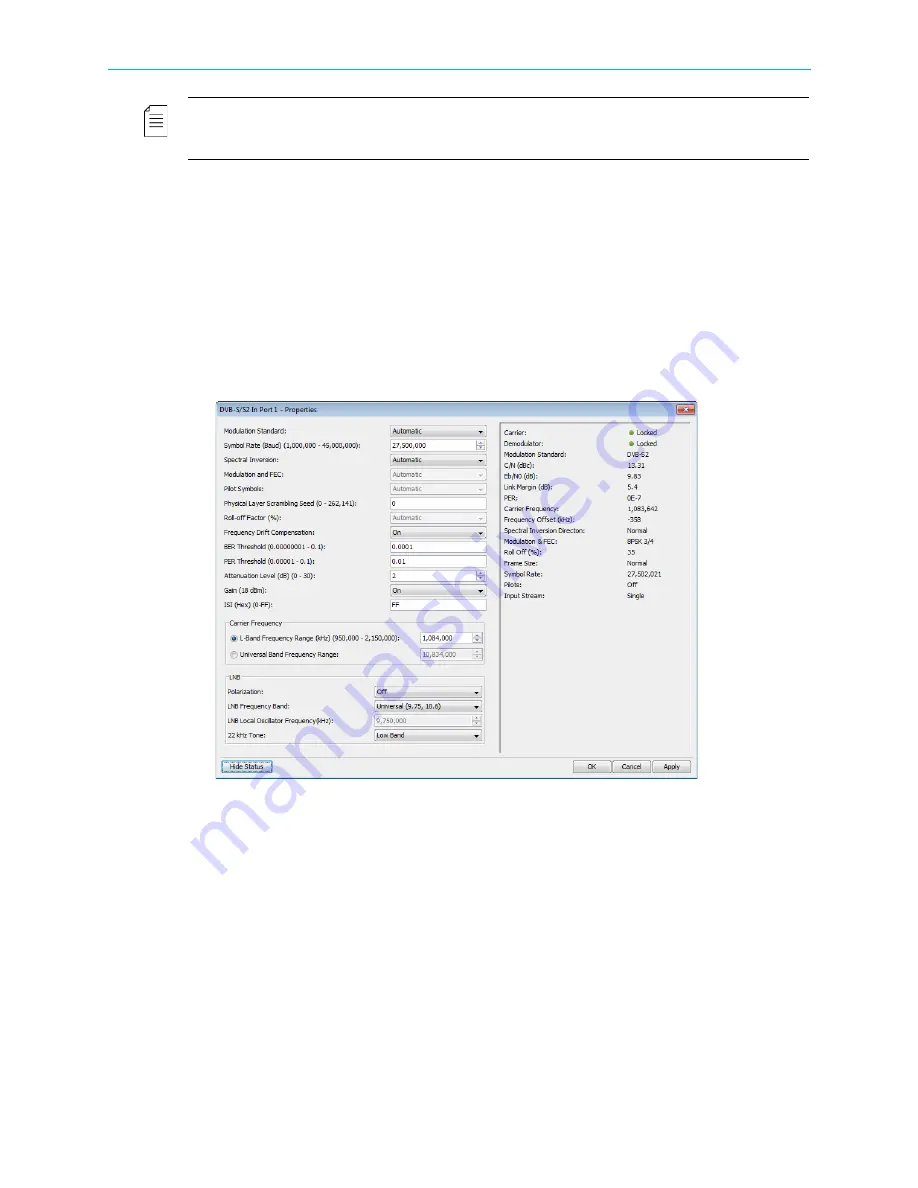
Chapter 2 Quick Start
Configuring and Monitoring
© 2012 Harmonic Inc.
28
ProView 7000 v.2.6, Rev. E
NOTE:
If the input is MPEG then change the table extraction of either a multiplex in or a multiplex out to
PSI Only
before you associate the respective multiplex, see
7.2.4 Multiplex In Port Properties
7.3.2 Multiplex Output Properties
.
5. Stream and Program Routing – Drag-and-drop routing of input streams to device outputs.
6. Decoder Configuration.
To configure the ProView 7000™ using EMS:
1. If the input stream is received from satellite, perform the following to display and
configure a DVB-S/S2 input port:
a
Expand the device tree in the Physical Input box to reveal the DVB in ports.
b
Select the required DVB-S/S2 in port icon in the Physical Input box.
c
Click
Properties
on the EMS toolbar.
d
Click
Show Status
in the bottom left corner of the properties dialog.
The displayed properties are divided into two sections; the section on the left
displays editable properties and the section on the right provides informative/status
properties that cannot be edited by the EMS user.
e
Configure the properties in the left section and click
Apply
.
2. If the input stream is received from IP, perform the following to display and configure the
GbE port:
a
Select the device in the Devices box.
b
Expand the device tree in the Physical Input box to reveal the GbE ports.
c
Select the required GbE port icon in the Physical Input box.
d
Click
Properties
on the EMS toolbar.
e
Configure the GbE port, see
for details.
f
Select a socket in the GbE branch in the Physical Input box.






























