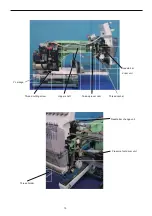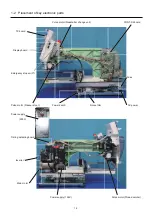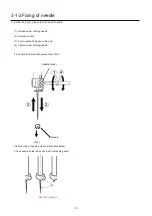18
When the cover is not fixed by screws, please tilt
the machine slightly to access locking nail easily.
Push down top of the cover and locking nail area as
picture below, then the nail will be released from
the machine base.
Nail shape
16. Remove the screw of an arrow part of the
picture which fixes cover (right).
17. Remove an arrow marked screw which fixes hold arm D.
18.
Remove cover (light). (Remove screw in arrow mark)
When the cover is fixed by 3 screws as above picture,
please remove these screws.
19. Remove the cover (right).
20.
By above process, removal of [cover] has finished.
If you need to operate the machine with control box,
please re-assemble the arm and the control box.
x
x
x
x
Содержание HCS2-1201-30
Страница 1: ...Maintenance Manual for Embroidery Machine HCS2 1201 30 Version 2 3 HappyJapan Inc...
Страница 75: ...76 6 Check up with thread trimmer function 7 Assemble lower front panel to terminate this procedure...
Страница 110: ...112 3 7 4 Exchange of Y carriage belt 1 Remove frame base 2 Disconnect X carriage cable 3 Remove X carriage 4 Remove arm...
Страница 154: ...153 5 1 1 Electrical connection diagram except for Rev A...
Страница 155: ...154 5 1 1 Electrical connection diagram except for Rev A...
Страница 156: ...155 5 1 2 List of electrical connection diagrams except for Rev A...
Страница 157: ...156 5 1 3 Electrical connection diagram for Rev A...
Страница 158: ...157 5 1 3 Electrical connection diagram for Rev A...
Страница 159: ...158 5 1 4 List of electrical connection diagrams for Rev A...
Страница 160: ...159 5 2 1 Connection of inverter 100V Inverter set...
Страница 161: ...160 5 2 2 Connection of inverter 200V Inverter set...
Страница 165: ...160c HCD8116 TP switch board ass y 6 5 265 2 1 6 7 257...
Страница 196: ...2017 8 HAPPYJAPAN Inc 9 5 TAITO 2 CHOME TAITO KU TOKYO JAPAN TEL 81 3 3834 0711 FAX 81 3 3835 8917...