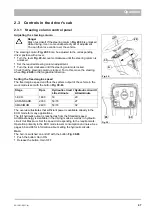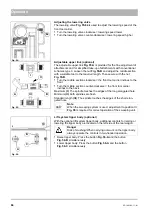02-1491-00-11.fm
55
Operation
2.3.6
Accelerator pedal
Accelerator pedal for forwards and reverse
The accelerator pedals
Fig. 42-36
for forwards
Fig. 42-37
and for reverse
are used for continuously changing the road speed. Push the accelerator
pedal down to increase the driving speed. If you release the accelerator
pedal, it goes back automatically to zero position, the vehicle stops. The
warning symbol
appears in the multifunctional display.
In forwards gear up to a speed of approx. 15 km/h the vehicle is in speed
level 1, The warning symbol
Fig. 42-B
appears in the multifunctional dis-
play.
If the temperature of the hydraulic oil is below 15 °C, the vehicle remains
in speed level 1 and the information symbol flashes.
Above a speed of approx. 20 km/h the vehicle is in speed level 2
.
This can be delayed depending on the acceleration and the load. In this
case the information symbol flashes.
2.3.7
Brake
When the accelerator pedal is released (forwards or reverse) the vehicle
comes to a stop because of the hydrostatic braking effect. If this braking
effect is not sufficient, the brake
Fig. 43-45
must be applied in addition.
2.3.8
Coarse material flap
Operating the coarse material flap
If there are larger objects or coarse dirt (cans, bottles, leaves, etc.) in front
of the suction mouth, you can open the coarse material flap on the suction
mouth by pressing down on the pedal
Fig. 44-46
.
The pedal can be locked by shifting it to the right when it is operated.
Pushing and shifting the pedal to the left with your foot will unlock it.
Fig. 42:
36
37
N
A
1
2
B
C
Fig. 43:
45
Fig. 44:
46
Note
•
The coarse material flap pedal
Fig. 44
-
46
cannot be
operated with the suction mouth raised!
•
The coarse material flap must be closed again after picking
up the coarse material. Fine sand is not taken up if the
coarse material flap is open.
Содержание Citymaster 1600
Страница 22: ...22 01 1491 00 12 fm Safety Instructions G A B D E F Fig 3 C F C E C D G A B A...
Страница 26: ...26 02 1491 00 11 fm Operation Fig 5 25 23 16 18 17 19 22 21 20 24 26 27...
Страница 28: ...28 02 1491 00 11 fm Operation Fig 6 28 42 44 41 43 46 47 37 36 38 39 40 35 41 48 49 34 30 32 29 33 31 45...
Страница 30: ...30 02 1491 00 11 fm Operation Fig 7 62 63 61 67 55 50 51 54 53 52 58 57 59 60 65 64 66 68 56...
Страница 32: ...32 02 1491 00 11 fm Operation Fig 8 75 69 78 73 72 79 80 81 82 83 74 77 70 71 76 84...
Страница 85: ...04 1491 00 11 fm 85 Technical Data 4 Technical Data Fig 80 3830 1600 941 1210 975 1964...
Страница 146: ...146 06 1491 00 12 fm Attachments and Options 6 1 5 Technical data Fig 144 2215 4510 1580 2250...
Страница 220: ...220 06 1491 00 12 fm Attachments and Options...