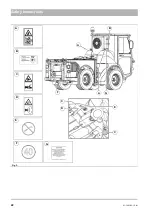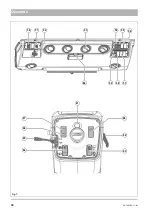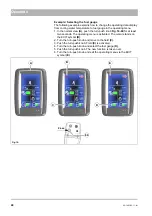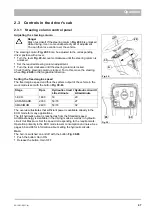36
02-1491-00-11.fm
Operation
2.2.4
Normal view
General structure
The normal view appears automatically after the start screen. The current
vehicle data are displayed in the normal view. The user can determine
partially in the operating menu the vehicle data that are displayed. The
other part of the vehicle data is determined by the vehicle condition
(e.g. current engine speed).
The normal view
1 Warning and information symbols
2 Warning and information symbols (left and right)
recognised attachment (centre)
3 Speed, pedal indicator, blinkers, time
4 Attachment parameters (left)
Operating times and operating kilometres (right)
5 Service information (left)
Current engine speed (right)
6 Engine values (left)
Hydraulic values and fresh water level (right)
The vehicle data are displayed as symbols, switches, bar charts or
numbers.
A
Symbols
•
Example: Fuel supply low
Special feature:
Warning symbols are displayed red or yellow shining or flashing.
Information symbols are displayed green or white.
B
On and Off switches
C
Bar chart
•
Example: Hydraulic circuit I
The bar chart can be set from 0 to 100 %.
Special feature: The range can be restricted for certain parameters.
For example, the suction fan has a setting range of 30 % to 100 %.
D
Numbers
•
Example: Suction fan run-on (8 seconds)
Fig. 12:
1
2
3
4
5
6
A
B
C
D
8
Содержание Citymaster 1600
Страница 22: ...22 01 1491 00 12 fm Safety Instructions G A B D E F Fig 3 C F C E C D G A B A...
Страница 26: ...26 02 1491 00 11 fm Operation Fig 5 25 23 16 18 17 19 22 21 20 24 26 27...
Страница 28: ...28 02 1491 00 11 fm Operation Fig 6 28 42 44 41 43 46 47 37 36 38 39 40 35 41 48 49 34 30 32 29 33 31 45...
Страница 30: ...30 02 1491 00 11 fm Operation Fig 7 62 63 61 67 55 50 51 54 53 52 58 57 59 60 65 64 66 68 56...
Страница 32: ...32 02 1491 00 11 fm Operation Fig 8 75 69 78 73 72 79 80 81 82 83 74 77 70 71 76 84...
Страница 85: ...04 1491 00 11 fm 85 Technical Data 4 Technical Data Fig 80 3830 1600 941 1210 975 1964...
Страница 146: ...146 06 1491 00 12 fm Attachments and Options 6 1 5 Technical data Fig 144 2215 4510 1580 2250...
Страница 220: ...220 06 1491 00 12 fm Attachments and Options...