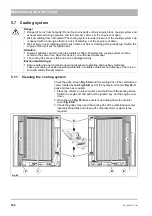100
05-1491-00-11.fm
Maintenance and Servicing
5.7
Cooling system
5.7.1
Cleaning the cooling system
Check the grille screen
Fig. 85-A
and the cooling fins of the combination
cooler located behind
Fig. 85-B
and of the hydraulic oil cooler
Fig. 85-C
daily and clean as required.
1. Place the vehicle on a level surface and hold it with the parking brake.
Switch the engine off and pull out the ignition key. Let the engine cool
down.
2. Open the lock
Fig. 85-D
(see sketch) and swing down the radiator
cover
Fig. 85-E
.
3. Check the grille screen and the cooling fins of the combination cooler
located behind daily and clean with compressed air or water jet as
required.
Danger
•
Danger of burns from hot parts! Do not touch any parts such as engine block, cooling system and
exhaust system during operation and for some time after. Let the engine cool down.
•
Risk of scalding from hot coolant! The cooling system is under pressure. If the cooling system cap
is opened with a hot engine there is a risk of scalding. Let the engine cool down.
•
Risk of injury due to rotating parts! Injury of limbs or hair or clothing getting caught up. Switch the
engine off and pull out the ignition key.
Attention
•
Small air bubbles can form when the radiator is filled. Therefore the cooling system must be
vented at the same time. Have this done by an authorised workshop!
•
The cooling fins are very thin and can be damaged easily.
Environmental danger
•
Ensure safe and environment-conserving disposal of operating and auxiliary materials.
Take up escaping or spilled operating materials in suitable containers and dispose of them in an
environmentally friendly manner.
Fig. 85:
A
E
D
B
E
A
C
D
Содержание Citymaster 1600
Страница 22: ...22 01 1491 00 12 fm Safety Instructions G A B D E F Fig 3 C F C E C D G A B A...
Страница 26: ...26 02 1491 00 11 fm Operation Fig 5 25 23 16 18 17 19 22 21 20 24 26 27...
Страница 28: ...28 02 1491 00 11 fm Operation Fig 6 28 42 44 41 43 46 47 37 36 38 39 40 35 41 48 49 34 30 32 29 33 31 45...
Страница 30: ...30 02 1491 00 11 fm Operation Fig 7 62 63 61 67 55 50 51 54 53 52 58 57 59 60 65 64 66 68 56...
Страница 32: ...32 02 1491 00 11 fm Operation Fig 8 75 69 78 73 72 79 80 81 82 83 74 77 70 71 76 84...
Страница 85: ...04 1491 00 11 fm 85 Technical Data 4 Technical Data Fig 80 3830 1600 941 1210 975 1964...
Страница 146: ...146 06 1491 00 12 fm Attachments and Options 6 1 5 Technical data Fig 144 2215 4510 1580 2250...
Страница 220: ...220 06 1491 00 12 fm Attachments and Options...