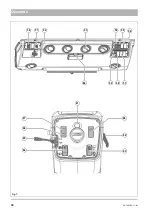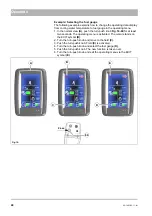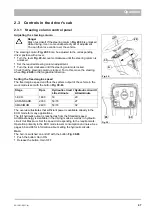40
02-1491-00-11.fm
Operation
Example: Selecting the fuel gauge
The following example explains how to change the operating data display
from cooling water temperature to fuel gauge in the operating menu.
1. In the normal view
(A)
, push the turn-push knob
Fig. 16-69
for at least
two seconds. The operating menu is activated. The cursor stands on
the EXIT symbol
(B)
.
2. Turn the turn-push knob and move to the
field
(C)
.
3. Push the turn-push knob: Field
(C)
is activated.
4. Turn the turn-push knob
and select the fuel gauge
(D)
.
5. Push the turn-push knob. The new function is taken over.
6. Turn the turn-push knob and exit the operating menu via the EXIT
symbol
(E)
.
69
2 sec
Fig. 16:
A
C
D
E
B
Содержание Citymaster 1600
Страница 22: ...22 01 1491 00 12 fm Safety Instructions G A B D E F Fig 3 C F C E C D G A B A...
Страница 26: ...26 02 1491 00 11 fm Operation Fig 5 25 23 16 18 17 19 22 21 20 24 26 27...
Страница 28: ...28 02 1491 00 11 fm Operation Fig 6 28 42 44 41 43 46 47 37 36 38 39 40 35 41 48 49 34 30 32 29 33 31 45...
Страница 30: ...30 02 1491 00 11 fm Operation Fig 7 62 63 61 67 55 50 51 54 53 52 58 57 59 60 65 64 66 68 56...
Страница 32: ...32 02 1491 00 11 fm Operation Fig 8 75 69 78 73 72 79 80 81 82 83 74 77 70 71 76 84...
Страница 85: ...04 1491 00 11 fm 85 Technical Data 4 Technical Data Fig 80 3830 1600 941 1210 975 1964...
Страница 146: ...146 06 1491 00 12 fm Attachments and Options 6 1 5 Technical data Fig 144 2215 4510 1580 2250...
Страница 220: ...220 06 1491 00 12 fm Attachments and Options...