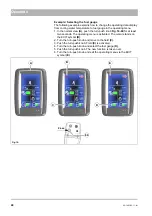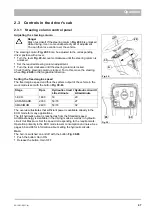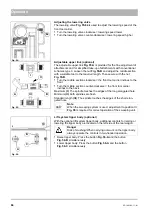02-1491-00-11.fm
51
Operation
Cooling system reversing fan switch (optional)
Should the radiator cover of the cooling system get dirty during sweeping
or mowing, it is possible to clean it with the reversing fan. To do this, press
the switch
In this way the reversing fan runs for a certain time
in the reverse direction.
•
The reversing fan runs for approx. 10 seconds when the button is
pressed briefly.
•
The reversing fan runs for approx. 30 seconds when the button is
pressed longer.
The Reversing fan information symbol
Fig. 37-A
appears in the multifunc-
tional display.
Parking brake (electrical) switch
The parking brake
prevents the vehicle from rolling away. If the
vehicle still moves, activation of the parking brake is not possible.
Holding the vehicle with the parking brake:
•
Push the brake pedal
Fig. 38-45
.
•
Unlock the parking brake and press the switch
•
The warning symbol
appears in the multifunctional display.
•
If the accelerator pedal is deflected with the parking brake locked, a
warning signal sounds.
Releasing the parking brake:
•
Press the switch
. The parking brake is released again.
With the parking brake released the warning light
goes out.
Fig. 37:
A
Fig. 38:
A
45
Danger
Risk of accident! Adopt measures against erroneous starting
and unwanted movement. Operate the parking brake. Switch
the engine off and pull out the ignition key.
Содержание Citymaster 1600
Страница 22: ...22 01 1491 00 12 fm Safety Instructions G A B D E F Fig 3 C F C E C D G A B A...
Страница 26: ...26 02 1491 00 11 fm Operation Fig 5 25 23 16 18 17 19 22 21 20 24 26 27...
Страница 28: ...28 02 1491 00 11 fm Operation Fig 6 28 42 44 41 43 46 47 37 36 38 39 40 35 41 48 49 34 30 32 29 33 31 45...
Страница 30: ...30 02 1491 00 11 fm Operation Fig 7 62 63 61 67 55 50 51 54 53 52 58 57 59 60 65 64 66 68 56...
Страница 32: ...32 02 1491 00 11 fm Operation Fig 8 75 69 78 73 72 79 80 81 82 83 74 77 70 71 76 84...
Страница 85: ...04 1491 00 11 fm 85 Technical Data 4 Technical Data Fig 80 3830 1600 941 1210 975 1964...
Страница 146: ...146 06 1491 00 12 fm Attachments and Options 6 1 5 Technical data Fig 144 2215 4510 1580 2250...
Страница 220: ...220 06 1491 00 12 fm Attachments and Options...