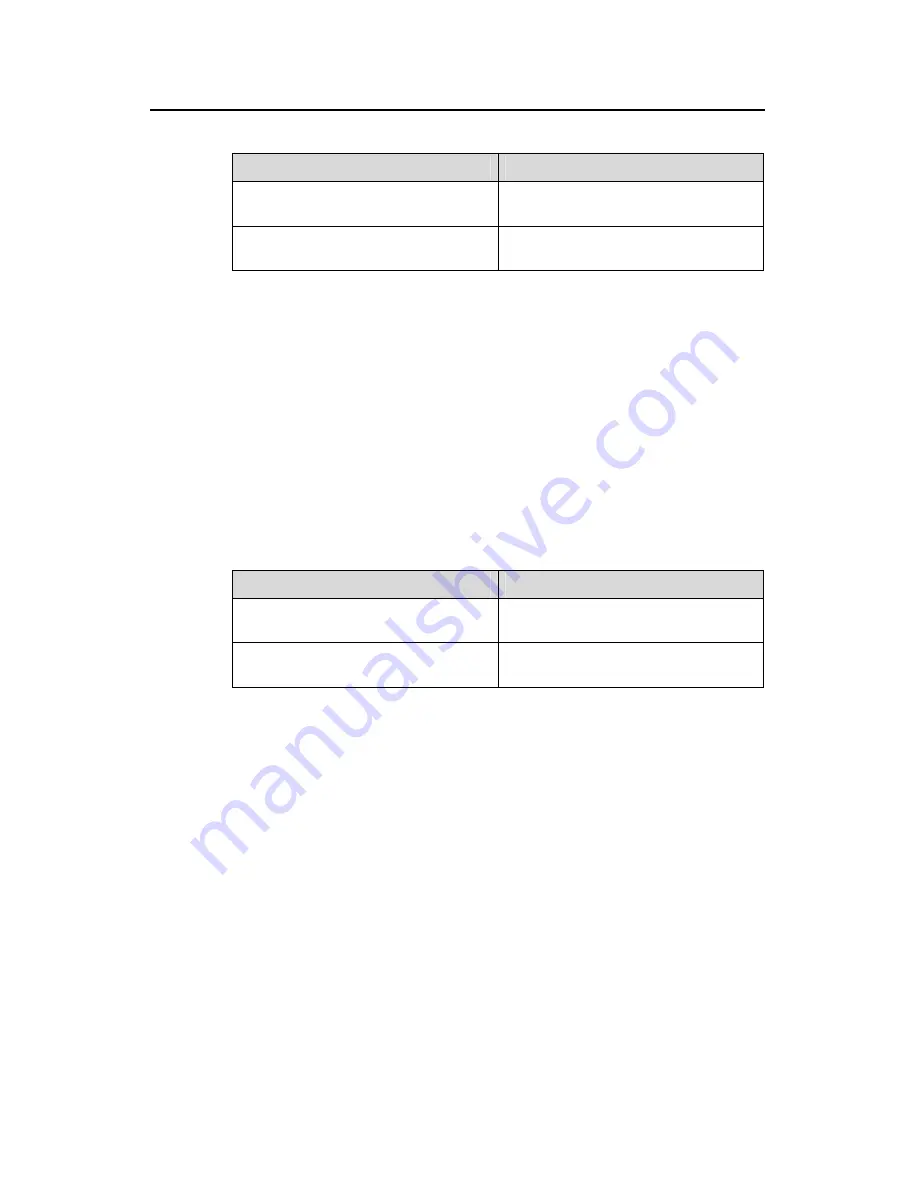
Operation Manual – System Management
H3C XE 200/2000 IP PBX
Chapter 7 SNMP Configuration
7-9
Table 7-14
Set the maximum size of SNMP packets
Operation
Command
Set the maximum size of SNMP packets
to and from Agent
snmp-agent packet max-size
byte-count
Restore the default maximum size of
SNMP packets
undo snmp-agent packet max-size
The maximum size of SNMP packets to and from an Agent ranges from 484 to 17940 in
bytes and the default size is 2000 bytes.
# Set the maximum size of SNMP packets to and from an Agent to 1042 bytes.
[XE] snmp-agent packet max-size 1042
7.2.14 Setting the Queue Length of Trap Packets
Use the configuration to set the queue length of the trap packets sent to the destination
host.
Perform the following configuration in system view.
Table 7-15
Set the queue length of trap packets
Operation
Command
Set the queue length of the trap packets
sent to the destination host
snmp-agent trap queue-size
size
Restore the default queue length of the
trap packets
undo snmp-agent trap queue-size
The queue length of trap packets ranges from 1 to 1000 with the default value as 100.
# Set the queue length of trap packets to 200.
[XE] snmp-agent trap queue-size 200
7.2.15 Setting the Aging Time of Trap Packets
Use the configuration to set the aging time of trap packets. The trap packets exceeding
this time are dropped.
Perform the following configuration in system view.
Содержание XE 200/2000 IP
Страница 7: ...Basic Configuration ...
Страница 42: ...Process Server Configuration ...
Страница 82: ...Location Server Configuration ...
Страница 182: ...Feature ...
Страница 259: ...System Management ...
Страница 341: ...IP Performance and Application ...
Страница 349: ...Media Server ...
Страница 360: ...Call Services ...
Страница 507: ...Appendix A ...
Страница 511: ...Appendix B ...




































