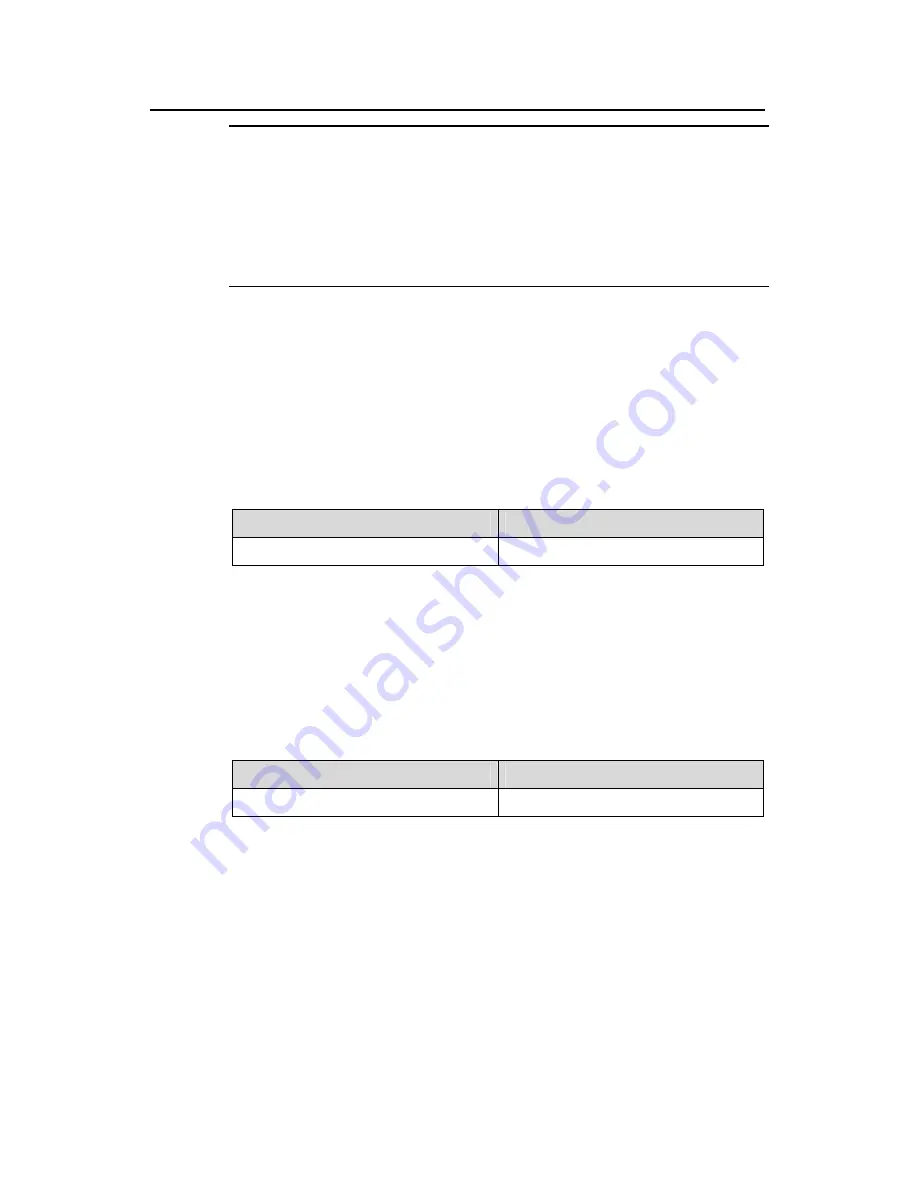
Operation Manual – System Management
H3C XE 200/2000 IP PBX
Chapter 5 File System Management
5-3
Note:
Secure boot file is the last system boot resort. You can download it in the Boot ROM
menu and must name it secure.bin. However, you cannot modify this file or change the
type of another file to S. If you change the name of the secure boot file with the
rename
command after the system boots, no secure boot file exists in Flash memory. To use
the secure boot file after that, you need to download it again.
You can also perform these operations in the Boot ROM menu, with reference to the
H3C XE 200/2000 IP PBX Installation Manual
.
5.1.4 Storage Device Operation
Operations on the storage device mainly involves formatting.
Perform the following configuration in user view.
Table 5-4
Storage device operation
Operation
Command
Format a storage device
format
device-name
5.1.5 File System Prompt Mode
You can use the
file prompt
command to modify the prompt mode of the current file
system.
Perform the following configuration in system view.
Table 5-5
Set the prompt mode of the file system
Operation
Command
Set the prompt mode of the file system
file prompt
{
alert
|
quiet
}
5.1.6 Example of Using the File System
# Copy the file from flash:/sample.txt to flash:/backup/sample.txt.
Copy flash:/sample.txt to flash:/backup/sample.txt ? [Y/N]:y
100% complete
% Copyed file flash:/sample.txt flash:/backup/sample.txt ...Done..
# Display the file information under the current directory, where the file has been copied
to.
<XE> dir flash:/backup/
Содержание XE 200/2000 IP
Страница 7: ...Basic Configuration ...
Страница 42: ...Process Server Configuration ...
Страница 82: ...Location Server Configuration ...
Страница 182: ...Feature ...
Страница 259: ...System Management ...
Страница 341: ...IP Performance and Application ...
Страница 349: ...Media Server ...
Страница 360: ...Call Services ...
Страница 507: ...Appendix A ...
Страница 511: ...Appendix B ...































