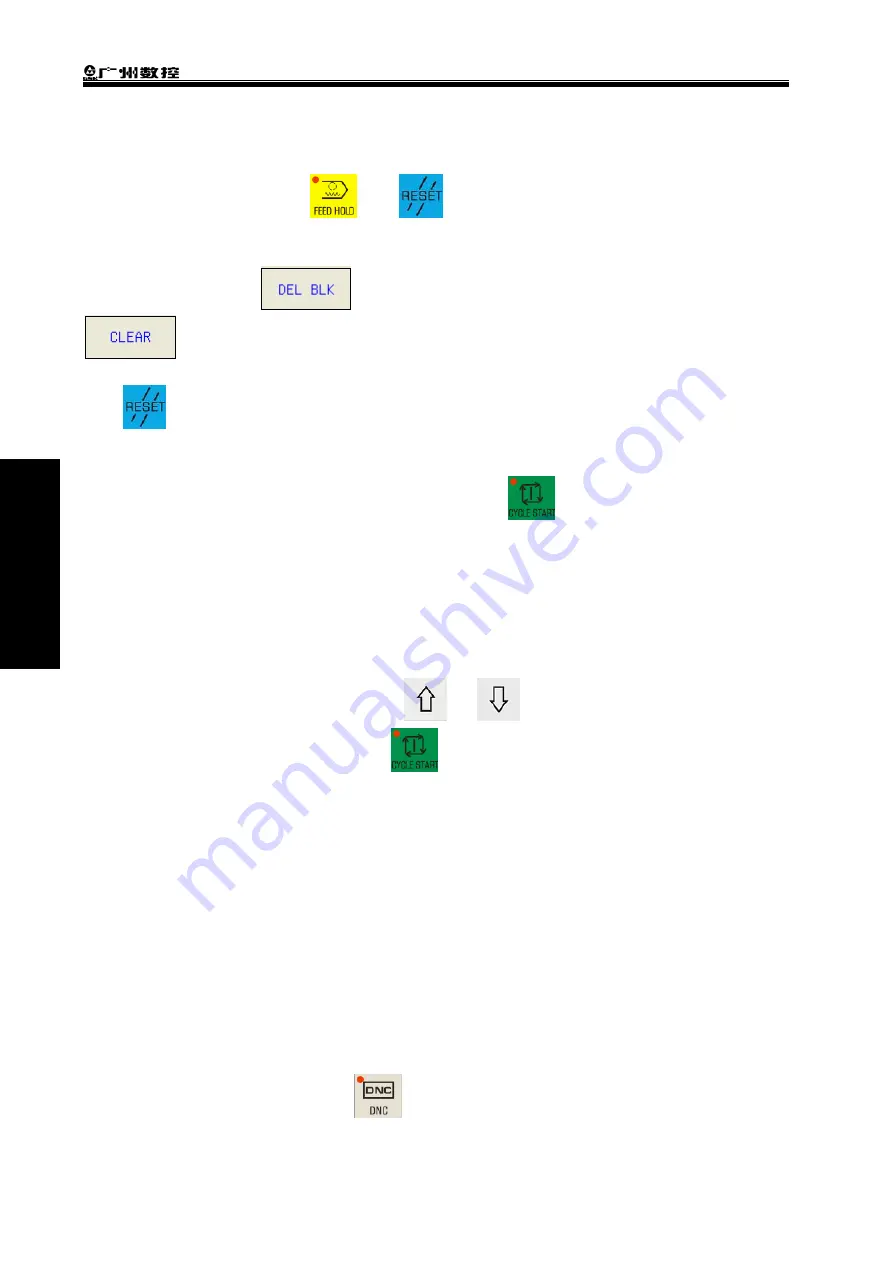
GSK988TA/GSK988TA1/GSK988TB Turning Center CNC System User Manual
【
Programming & Operation
】
304
Ⅱ
Operation
cursor is. After the program running ends, M02 program end code is executed and the cursor doesn’t
return the program ahead; while M30 program end code is executed, the cursor is returned to the
program ahead, after the program running ends, the system enters the stopping status.
(
4
)
During running, press
key,
key and the emergency stop button to make MDI
command word stop running.
Note 1: Deleting the program
a. In MDI mode, press
software key to delete the block on which the cursor is and press
software key to delete all blocks in MDI edit column.
b. When parameter MCL
(
NO.3203#7
)
is set as 1, the program is automatically cleared after pressing
key.
c. When parameter MER
(
NO.3203#6
)
is set as 1, MDI program running is completed and deleted in MDI
mode.
Note 2: When MDI running stops, after edit operation ends,
is
pressed for running, again, the
running is started from the position on which the current cursor is.
Note 3: The program created in MDI mode can’t be stored.
Note 4: The sub-program calling and macro program calling functions can not be performed in the MDI
mode.
6.2.2 Running from Arbitrary Block
On position display page, in MDI mode,
or
key is pressed to move the cursor to
the block to be started running, and then
is pressed to start the program, the program is
executed from the block on which the cursor is.
6.2.3 Stopping MDI Operation
Stopping MDI running is similar with stopping automatic running, please refer to the operation
method in Chapter 6.1.4.
6.3 DNC Running
GSK988TA/988TA1/988TB is with DNC function, and DNC communication software can be
connected with CNC to realize the running at high speed and with the big capacity.
After the machine tool panel key
is pressed to enter DNC mode, and PC port is ready,
and the machine tool panel cycle start key is pressed to start the program DNC machining.
Содержание GSK988TA
Страница 6: ...GSK988TA GSK988TA1 GSK988TB Turning Center CNC System User Manual Programming Operation VI ...
Страница 19: ...1 Ⅰ Programming PROGRAMMING ...
Страница 20: ...GSK988TA GSK988TA1 GSK988TB Turning Center CNC System User Manual Programming Operation 2 Ⅰ Programming ...
Страница 176: ...GSK988TA GSK988TA1 GSK988TB Turning Center CNC System User Manual Programming Operation 158 Ⅰ Programming ...
Страница 227: ...209 Ⅱ Operation OPERATION ...
Страница 228: ...GSK988TA GSK988TA1 GSK988TB Turning Center CNC System User Manual Programming Operation 210 Ⅱ Operation ...
Страница 242: ...GSK988TA GSK988TA1 GSK988TB Turning Center CNC System User Manual Programming Operation 224 Ⅱ Operation ...
Страница 298: ...GSK988TA GSK988TA1 GSK988TB Turning Center CNC System User Manual Programming Operation 280 Ⅱ Operation ...
Страница 336: ...GSK988TA GSK988TA1 GSK988TB Turning Center CNC System User Manual Programming Operation 318 Ⅱ Operation ...
Страница 348: ...GSK988TA GSK988TA1 GSK988TB Turning Center CNC System User Manual Programming Operation 330 Ⅱ Operation ...
Страница 352: ...GSK988TA GSK988TA1 GSK988TB Turning Center CNC System User Manual Programming Operation 334 Ⅱ Operation ...
Страница 358: ...GSK988TA GSK988TA1 GSK988TB Turning Center CNC System User Manual Programming Operation 340 Ⅱ Operation ...
Страница 369: ...Chater 10 Machining Example 351 Ⅱ Operation ...
Страница 370: ...GSK988TA GSK988TA1 GSK988TB Turning Center CNC System User Manual Programming Operation 352 Appendix APPENDIX ...
Страница 371: ...353 Appendix ...
Страница 465: ...Appendix 1 Parameters 447 Appendix ...
Страница 479: ...Appendix 3 Interface Explanation 461 Appendix ...
Страница 527: ...Appendix 5 Installation Layout 509 Appendix ...






























