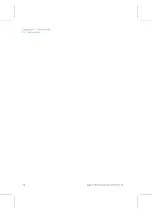Typhoon
Operating Instructions
28-9623-56
AA
65
Troubleshooting 6
Power and communication 6.1
6 Troubleshooting
This chapter gives a brief guide of how to solve instrument-related problems that might
occur when using Typhoon.
If you are experiencing problems that you cannot correct, contact your local service
representative.
6.1 Power and communication
Error symptom
Possible cause
Corrective action
The power indicator
lamp does not turn on.
The instrument is
not plugged in, or
the surge protector
is turned off.
Plug in the instrument or turn on
the surge protector.
Faulty wall outlet.
Check the outlet or try another
one.
Fuses have blown.
Change the fuses, see
.
The instrument is on
but cannot
communicate with the
computer.
Usage of wrong type
of Ethernet cable or
faulty Ethernet
cable.
Make sure to use the red
Ethernet cable supplied with the
instrument.
The Ethernet cable is
not properly
plugged into the
computer or the
instrument.
Check the connections and
make sure they are plugged in
and are securely fastened.
If the
New TCP IP
Address
window
appears when you
open Typhoon
Scanner Control
software, the IP
address has
changed.
Type the correct address in the
IP Address
box and click
OK
.
If you do not know the IP
address, check with your
network administrator.
Содержание Typhoon 9200
Страница 2: ...GE Healthcare Typhoon Operating Instructions Original instructions...
Страница 3: ......
Страница 13: ...1 Introduction 1 4 Control software 12 Typhoon Operating Instructions 28 9623 56 AA...
Страница 27: ...3 Installation 3 5 Spare parts and accessories 26 Typhoon Operating Instructions 28 9623 56 AA...
Страница 75: ...Appendix A Accessories A 4 Beamsplitters 74 Typhoon Operating Instructions 28 9623 56 AA...
Страница 76: ......