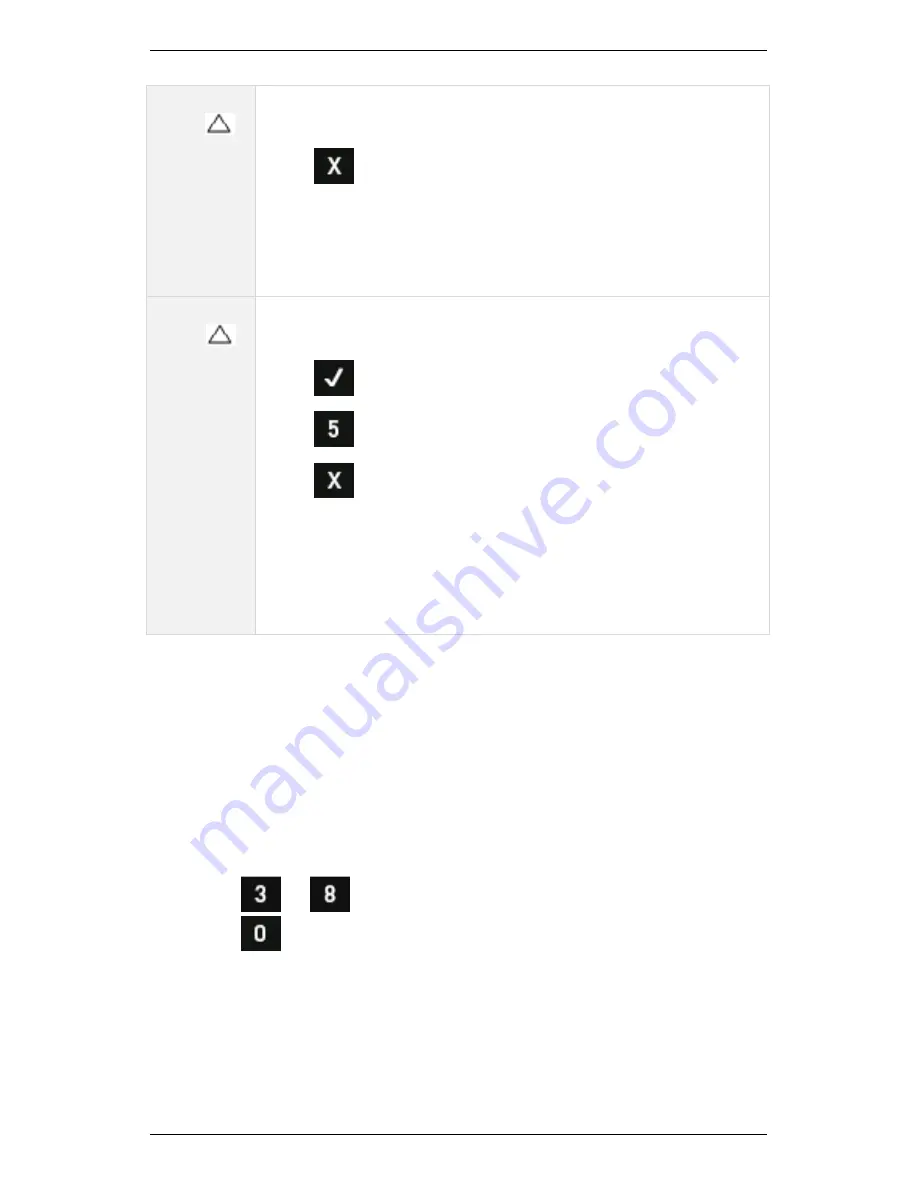
Section 6 — Take Recordings
125
Record/Re
view,
BL, Bands
Your instrument pauses after each recording so you can
review the details on your screen.
Press
to take the next recording, This will either:
•
Return you to the
Record Review
menu.
•
Start taking the next recording — If you have
selected a location with multiple parameter sets
beneath it.
Manual
Save,
BL, Bands
Your instrument will continuously record the signal and
update the information displayed on the screen.
Press
to stop measuring.
Press
to save the recording.
Press
to record the next parameter set without saving
your current recording. This will either:
•
Return you to the
Record Review
menu.
•
Start taking the next recording — If you have
selected a location with multiple parameter sets
beneath it.
Review Recording
You can review a recording as soon as you have taken it, or once you
have stored it.
Review Current Recording
To review a recording as soon as you have taken it, set the instrument's
save option to
Record/Review
. To do this:
1.
Press
or
Record Review
on the main menu.
2.
Press
repeatedly until
Rec/Review
displays in the bottom right
of the screen.
Содержание SCOUT100-Ex
Страница 1: ...SCOUT vbSeries Instrument Reference Guide SCOUT100 Ex SCOUT140 Ex vb5 vb6 vb7 vb8 25 September 2014 ...
Страница 18: ...Section 1 Introduction 7 Installation Control Drawing for Hazardous Locations ...
Страница 20: ...Section 1 Introduction 9 Installation Control Drawing GE2214VBX for ATEX Hazardous Locations ...
Страница 21: ...Section 1 Introduction 10 IECEx ATEX Declaration of Conformity ...
Страница 40: ...Section 2 Instrument Fundamentals 29 Viewing hint labels Accessing more detailed help ...
Страница 44: ...Section 2 Instrument Fundamentals 33 Using the advanced options ...
Страница 54: ...Section 3 Sensors 43 Selecting the appropriate voltage for your tachometer and machine ...
Страница 85: ...Section 4 Measurement Types and their Uses 74 Selecting the required parameter settings ...
Страница 111: ...Section 4 Measurement Types and their Uses 100 Using the keypad to enter measurements ...
Страница 116: ...Section 4 Measurement Types and their Uses 105 Example of tracked measurement ...
Страница 120: ...Section 4 Measurement Types and their Uses 109 Saving multi channel measurements ...
Страница 124: ...Section 5 Set Measurement Options 113 Spectral lines submenu ...
Страница 164: ...Section 8 Send and Receive Information 153 Transferring recordings to Ascent ...
Страница 175: ...Section 8 Send and Receive Information 164 Selecting your Wi Fi region Creating a Wi Fi connection ...
Страница 194: ...Section 9 Working with Routes 183 Linear Speed ...
Страница 241: ...Section 11 Balancing Rotors 230 Splitting a weight ...
Страница 247: ...Section 12 Balancing Walkthrough 236 Taking an initial reading ...






























