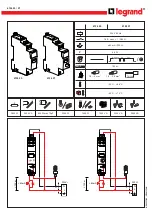GE Power Management
LPS-O Line Protection System
13-
7
13 XPRESSION BUILDER
13.2 DESIGN CONSIDERATIONS
13
The second type of timer is basically a pickup delay timer with a reset input/output feature. As shown in Figure
13–7: PICKUP DELAY TIMER, there are two inputs, two outputs, and a user selected pickup delay (in millisec-
onds). In its “initial” state with no inputs applied, both R and S are low (binary 0), the timer outputs RO and SO
are both low (binary 0). The timer starts counting when the S input is high (binary 1). When the count becomes
equal to the set time delay (1000 ms for our example), the SO output is set high (binary 1) and the RO output
is set low (binary 0). If the R input becomes high (binary 1) while the timer IS NOT counting, then both outputs
RO and SO are set low (binary 0) which returns the timer to its “initial state”. See Table 13–1: PICKUP DELAY
TIMER TRUTH TABLE for a summary of the pickup delay timer function.
Figure 13–7: PICKUP DELAY TIMER
d) COUNTERS
The counter has two input line, one output line, and a user selected count threshold (in milliseconds) as shown
in Figure 13–8: COUNTER. A transition from low (binary 0) to high (binary 1) on the S input line increments the
counter by a value of one. The O output line is high (binary 1) when the accumulated count is equal to or
greater than the count threshold. If the O output line is low (binary 0), then the accumulated count is less than
the set value. A transition from low (binary 0) to high (binary 1) on the R input line resets the counter to zero.
Figure 13–8: COUNTER
Table 13–1: PICKUP DELAY TIMER TRUTH TABLE
S
R
PREVIOUS TIMER STATE
CURRENT TIMER STATE
RO
SO
L
L
NOT TIMING
NOT TIMING
RO
n-1
L
↑
L
NOT TIMING
TIMING DOWN
L
L
X
L
TIMING DOWN
TIMER EXPIRED
L
H
X
H
TIMING DOWN
TIMER RESET
H
L
X
↑
NOT TIMING
NOT TIMING
L
L
1000
R
S
S O
R O
0
0
0
0
S
R
O
5
Содержание LPS-O
Страница 2: ......
Страница 4: ......
Страница 14: ...x LPS O Line Protection System GE Power Management TABLE OF CONTENTS ...
Страница 40: ...1 26 LPS O Line Protection System GE Power Management 1 10 ELEMENTARY DIAGRAM 1 PRODUCT DESCRIPTION 1 ...
Страница 112: ...3 16 LPS O Line Protection System GE Power Management 3 3 PRINTED CIRCUIT BOARD MODULES 3 HARDWARE DESCRIPTION 3 ...
Страница 166: ...6 16 LPS O Line Protection System GE Power Management 6 4 BACKUP PROTECTION TESTS 6 FUNCTIONAL TESTS USER SETTINGS 6 ...
Страница 200: ...8 32 LPS O Line Protection System GE Power Management 8 4 REMOTE COMMUNICATION INTERFACE 8 LOCAL USER INTERFACE 8 ...
Страница 208: ...9 8 LPS O Line Protection System GE Power Management 9 3 TROUBLESHOOTING 9 SERVICING 9 ...
Страница 226: ...10 18 LPS O Line Protection System GE Power Management 10 8 HELP MENU 10 ALPS TEST PROGRAM 10 ...
Страница 280: ...13 18 LPS O Line Protection System GE Power Management 13 4 CREATING XPRESSION BUILDER LOGIC 13 XPRESSION BUILDER 13 ...
Страница 284: ...A 4 LPS O Line Protection System GE Power Management A 1 FREQUENTLY ASKED QUESTIONS APPENDIXA A ...
Страница 288: ...B 4 LPS O Line Protection System GE Power Management B 2 FIGURES APPENDIXB B ...
Страница 292: ...C 4 LPS O Line Protection System GE Power Management C 1 KEYPAD MENUS APPENDIXC C ...
Страница 294: ...D 2 LPS O Line Protection System GE Power Management D 1 WARRANTY INFORMATION APPENDIXD D ...
Страница 306: ...xii LPS O Line Protection System GE Power Management INDEX INDEX ...
Страница 307: ...GE Power Management LPS O Line Protection System NOTES ...