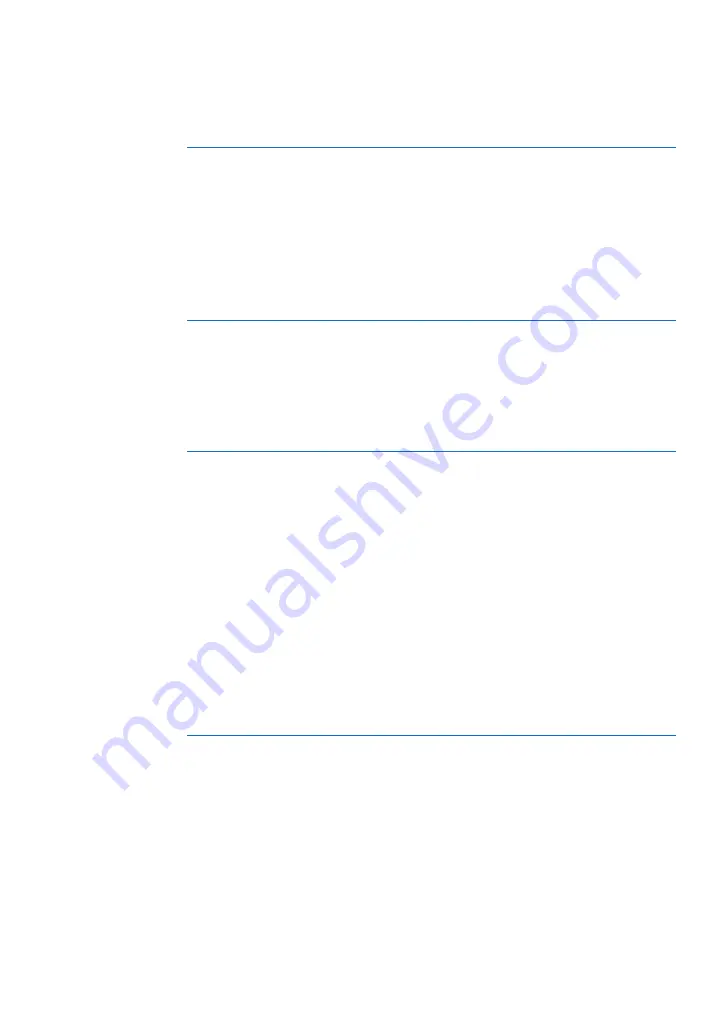
Stage
Description
6
Monitor the test on the screen. A message window displays the running
steps. Scrolling will be needed to view all the results in the message
window. To clear the message window of the currently displayed re-
sults, click Confirm.
7
When the installation test is finished, a message will display that the
test is completed. Click Confirm and Continue to end the installation
test and to proceed to the UNICORN Evaluation Module to view and or
to print the test report.
Preview and print the test result
Preview and print the test result (test report) by following the instructions below.
Step
Action
1
Open Evaluation Module in UNICORN.
2
Open the result file: Select Result Navigator
→
Recent Runs or Results.
3
Select the relevant result file Installation test method and select File
→
Report.
4
Select report format Installation test report.
5
Select Preview to preview or Print to print the report file.
a. In preview mode the user can verify the result of the test.
b. In preview mode the user can select edit mode and edit selected fields
in the report.
c. In print mode, the printed report can be printed for signatures and fil-
ing.
5 Preparation
5.3 Perform flow kit installation test
ÄKTA ready XL Operating Instructions 29281616 AE
125
*** TeDIS Valid on Date Printed Printed on: 15-09-2023 11:27:35 ***






























