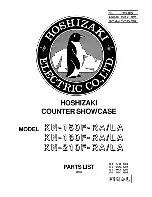GMX 200 Installation Manual
Page 6-1
190-00607-04 Revision
D
6 Troubleshooting
This section provides information to assist troubleshooting if problems occur after completing the
installation. Use Table 6-1 to assist in troubleshooting.
6.1 Troubleshooting Guide
Table 6-1. Troubleshooting Guide
Problem Cause
Solution
Unit does not power up –
blank screen.
Improper wiring; circuit breaker
open.
Ensure power is properly wired to the
GMX 200 and the circuit breaker is
closed.
Unit intensity turned down.
Ensure that unit is not in manual
intensity control mode with the
intensity turned down.
Data card missing or improperly
installed.
Ensure that the data card is fully inserted
in the front bezel (It should be flush with
the ejector button).
Power-on self-test (POST)
does not complete
successfully.
Data card missing or improperly
installed.
Ensure that the data card is fully inserted
in the front bezel (It should be flush with
the ejector button).
Unit posts message
“EEProm Report:: Config
Module Not Detected” after
power-up.
Configuration module is missing,
improperly wired or failed.
Verify that the configuration module is
properly installed and wired. If wiring is
OK, replace the configuration module with
a known good module.
INSTL function not shown in
install mode.
Improper key sequence entered.
Ensure that the proper installation key
sequence is carefully entered after the
power on self-test is complete.
Too many keys pressed in key
sequence.
Ensure that no other keys are pressed
prior to entering the sequence.
Cycle through functions not
completed.
Cycle through the available functions
by pressing the FN key – INST
function is on last available function
page.
Screen with message “The
config module is not
accessible.” when trying to
access the INSTL function.
Configuration module is missing,
improperly wired or failed.
Verify that the configuration module is
properly installed and wired. If wiring is
OK, replace the configuration module with
a known good module.
Unit shows POS data flag.
Data port configuration is not
correct.
Ensure that the data port is configured
correctly for the GPS source, and the
selected port matches how the GMX
200 is wired for the GPS Source.
External GPS not properly
configured.
Ensure external GPS is configured to
output serial position data on the
appropriate lines.
External GPS source has not
acquired a position
Ensure that the external GPS has
acquired a position. It may be
necessary to ensure that the aircraft is
clear of hangars, buildings and trees.
Wiring
error.
Ensure that the wiring between the
GMX 200 and the GPS source is
correct.
Содержание GMX 200
Страница 1: ...190 00607 04 March 2007 Revision D GMX 200 Installation Manual ...
Страница 4: ...Page ii GMX 200 Installation Manual Revision D 190 00607 04 This Page Intentionally Left Blank ...
Страница 18: ...Page 2 4 GMX 200 Installation Manual Revision D 190 00607 04 This Page Intentionally Left Blank ...
Страница 26: ...Page 3 8 GMX 200 Installation Manual Revision D 190 00607 04 Figure 3 3 Configuration Module Installation ...
Страница 34: ...Page 4 6 GMX 200 Installation Manual Revision D 190 00607 04 This Page Intentionally Left Blank ...
Страница 64: ...Page 5 30 GMX 200 Installation Manual Revision D 190 00607 04 This Page Intentionally Left Blank ...
Страница 72: ...Page 7 2 GMX 200 Installation Manual Revision D 190 00607 04 This Page Intentionally Left Blank ...
Страница 74: ...Page 8 2 GMX 200 Installation Manual Revision D 190 00607 04 This Page Intentionally Left Blank ...
Страница 76: ...Page A 2 GMX 200 Installation Manual Revision D 190 00607 04 This Page Intentionally Left Blank ...
Страница 78: ...Page B 2 GMX 200 Installation Manual Revision D 190 00607 04 This Page Intentionally Left Blank ...
Страница 82: ...Page C 4 GMX 200 Installation Manual Revision D 190 00607 04 This Page Intentionally Left Blank ...
Страница 90: ...Page D 8 GMX 200 Installation Manual Revision D 190 00607 04 This Page Intentionally Left Blank ...
Страница 92: ...Page E 2 GMX 200 Installation Manual Revision D 190 00607 04 This Page Intentionally Left Blank ...
Страница 102: ...Page E 12 GMX 200 Installation Manual Revision D 190 00607 04 This Page Intentionally Left Blank ...
Страница 104: ...Page E 14 GMX 200 Installation Manual Revision D 190 00607 04 This Page Intentionally Left Blank ...
Страница 105: ......
Страница 106: ......