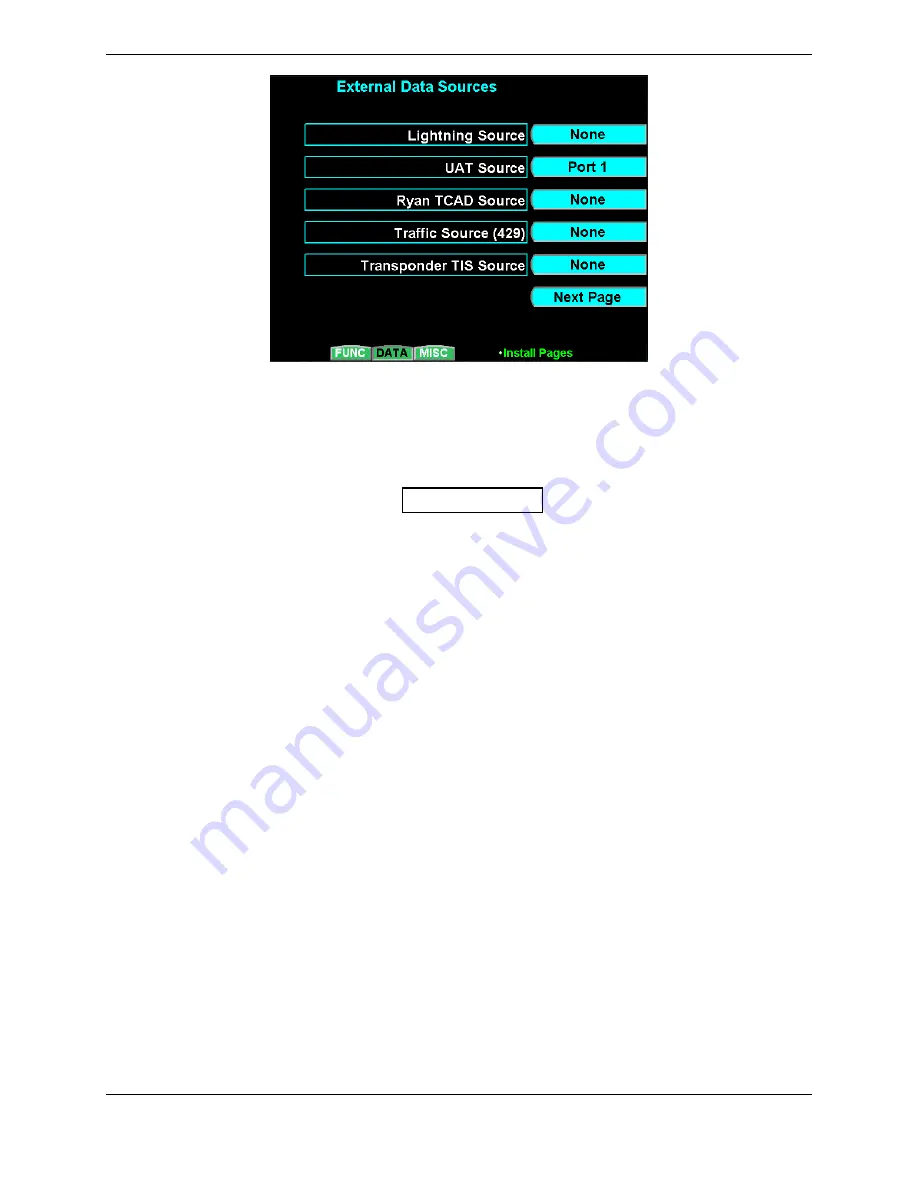
Page 5-8
GMX 200 Installation Manual
Revision D
190-00607-04
2.
Press the
Next Page
line select key to view additional data source selections.
a.
Lightning Source:
Selections: None, Port 1, Port 2, Port 3, Port 4, Port 5
Select the port to which a lightning source is connected.
NOTE
Only one traffic source may be present (i.e. For UAT Source, Ryan
TCAD Source Traffic Source (429) and Transponder TIS Source, only
one may be configured for an external data source – the others must be
set to
None
.)
b.
UAT Source:
Selections: None, Port 1, Port 2, Port 3, Port 4, Port 5
Select the port to which a UAT is connected.
c.
Ryan TCAD Source:
Selections: None, Port 1, Port 2, Port 3, Port 4, Port 5
Select the port to which a Ryan TCAD is connected.
d.
Traffic Source (429):
Selections: None, TAS, TAS+Disp
Select the port to which an ARINC 429 traffic source is connected. If the GMX 200 is wired
to drive the traffic system discrete inputs and control the traffic system, select the TAS option.
If the GMX 200 is not wired to drive the discrete inputs (e.g. when an additional traffic
display such as the WX1000 is being used), select the TAS+DISP option. Using the
TAS+DISP option indicates that an external display is responsible for driving the discrete
inputs and the corresponding GMX 200 controls will be disabled on the GMX 200 Traffic
page.
e.
Transponder TIS Source:
Selections: None, GTX 330
Select the type of TIS source that is connected.
Select GTX330 if a GTX 33 is connected to the GMX 200.
Содержание GMX 200
Страница 1: ...190 00607 04 March 2007 Revision D GMX 200 Installation Manual ...
Страница 4: ...Page ii GMX 200 Installation Manual Revision D 190 00607 04 This Page Intentionally Left Blank ...
Страница 18: ...Page 2 4 GMX 200 Installation Manual Revision D 190 00607 04 This Page Intentionally Left Blank ...
Страница 26: ...Page 3 8 GMX 200 Installation Manual Revision D 190 00607 04 Figure 3 3 Configuration Module Installation ...
Страница 34: ...Page 4 6 GMX 200 Installation Manual Revision D 190 00607 04 This Page Intentionally Left Blank ...
Страница 64: ...Page 5 30 GMX 200 Installation Manual Revision D 190 00607 04 This Page Intentionally Left Blank ...
Страница 72: ...Page 7 2 GMX 200 Installation Manual Revision D 190 00607 04 This Page Intentionally Left Blank ...
Страница 74: ...Page 8 2 GMX 200 Installation Manual Revision D 190 00607 04 This Page Intentionally Left Blank ...
Страница 76: ...Page A 2 GMX 200 Installation Manual Revision D 190 00607 04 This Page Intentionally Left Blank ...
Страница 78: ...Page B 2 GMX 200 Installation Manual Revision D 190 00607 04 This Page Intentionally Left Blank ...
Страница 82: ...Page C 4 GMX 200 Installation Manual Revision D 190 00607 04 This Page Intentionally Left Blank ...
Страница 90: ...Page D 8 GMX 200 Installation Manual Revision D 190 00607 04 This Page Intentionally Left Blank ...
Страница 92: ...Page E 2 GMX 200 Installation Manual Revision D 190 00607 04 This Page Intentionally Left Blank ...
Страница 102: ...Page E 12 GMX 200 Installation Manual Revision D 190 00607 04 This Page Intentionally Left Blank ...
Страница 104: ...Page E 14 GMX 200 Installation Manual Revision D 190 00607 04 This Page Intentionally Left Blank ...
Страница 105: ......
Страница 106: ......






























