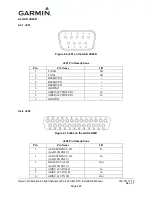Garmin G5 Electronic Flight Instrument Part 23 AML STC Installation Manual
190-01112-10
Rev. 21
Page 209
6.3.8.7 VOR/LOC/GS Check
This test is only performed for installations that have an HSI installed and interfaced to a VHF
navigation source(s). These tests must be performed twice if the G5 is interfaced to two VHF navigation
sources.
Check the VOR, ILS, and Glideslope functions with ramp test equipment. Operate the equipment
according to the test equipment manufacturer’s instructions. Adjust the RF signal to a level adequate to
perform the test. Select the appropriate HSI source as required by the VHF navigation source interfaced
to the G5 HSI.
NOTE
The HSI does not show a course deviation bar unless a valid VHF navigation frequency is tuned.
6.3.8.7.1 VOR
1.
Apply power to the aircraft and aircraft systems and allow the aircraft systems to initialize.
2.
Tune the VHF NAV to the NAV/COM Test Set frequency for VOR operation.
3.
If installed with two VHF navigation sources, on the G5 HSI select VOR1, VLOC1, or LOC1 as
the navigation source.
4.
On the G5 HSI set the CDI course to 360 degrees.
5.
On the NAV ramp tester simulate a centered VOR needle presentation.
6.
Verify the G5 HSI CDI displays a centered deviation bar for VOR.
7.
On the NAV ramp tester simulate 355 degrees.
8.
Verify the G5 CDI deviation bar is one dot left.
9.
On the NAV ramp tester simulate 350 degrees.
10.
Verify the CDI deviation bar is two dots left.
11.
On the NAV ramp tester simulate 340 degrees.
12.
Verify the G5 HSI CDI deviation bar is full scale to the left.
13.
On NAV ramp tester simulate 005 degrees.
14.
Verify the G5 HSI CDI deviation bar is one dot right.
15.
On the NAV ramp tester simulate 010 degrees.
16.
Verify the G5 HSI CDI deviation bar is two dots right.
17.
On the NAV ramp tester simulate 020 degrees.
18.
Verify the G5 HSI CDI deviation bar is full scale to the right.
19.
Repeat using VOR2, VLOC2, or LOC2 as the navigation source (if interfaced).