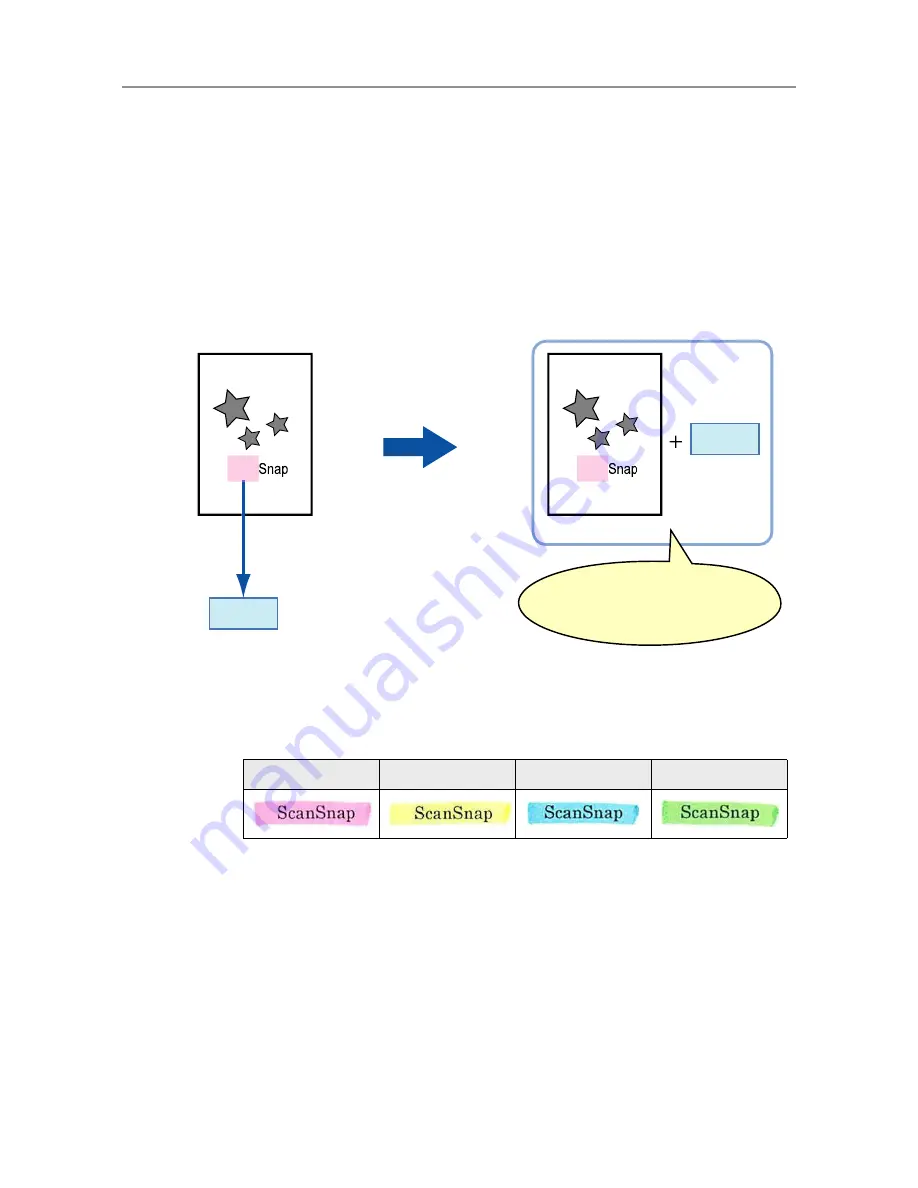
373
6.9.9 Setting a Keyword for the PDF
A character string such as the title of a black-and-white document can be used as a
keyword for the created PDF file. The keyword is useful when searching the PDF file.
Mark a character string to be set as a keyword with a water-based highlight pen so that
the character string is completely covered. When you perform a scan, the marked
character strings are recognized and set as keywords for the PDF file.
Hereinafter, a line drawn with a water-based highlight pen is referred to as a "marked
section", and a water-based highlight pen as a "highlight pen".
Marked sections should be highlighted on a black-and-white document in the following
way.
z
Any regular highlight pen can be used.
z
The recommended colors and thickness of marked sections are as follows:
z
Draw a straight line over a single line of characters.
z
The supported size of a marked section is as follows:
Minimum size: Height 3 mm (0.1 in.), Width 10 mm (0.4 in.)
Maximum size: Height 20 mm (0.8 in.), Width 150 mm (5.9 in.)
z
Sections marked by a pale color may not be recognized.
z
Use only a single color within a page.
z
Draw a marker line in a way that the desired character string is completely
covered.
Pink
Yellow
Blue
Green
Scan
Scan
Scan
Scan
The text is set as a
keyword for the PDF file
Searchable PDF File
Scanned data
The highlighted character
string is recognized as
text
Keyword
The file is searchable, since the
keyword has been set
Содержание ScanSnap N1800
Страница 1: ...ScanSnap N1800 Network Scanner Operator s Guide P3PC 3182 01ENZ0 ...
Страница 17: ...17 ...
Страница 29: ...29 ...
Страница 55: ...55 ...
Страница 65: ...65 ...
Страница 73: ...73 ...
Страница 271: ...271 7 Press the Back button D The Central Admin Console main window appears again ...
Страница 355: ...355 D The Main Menu window is shown again ...
Страница 379: ...379 4 Enter a password and confirm password 5 Press the OK button D The PDF will be created with password protection ...
Страница 415: ...415 ...
Страница 441: ...441 ...
Страница 481: ...481 ...
Страница 488: ...488 Appendix C Root Certification Authority This appendix provides an explanation of root certification authority ...
Страница 492: ...492 Appendix D Scanner Specifications This appendix gives specifications for the scanner ...
Страница 527: ...527 ...
Страница 528: ...528 Appendix G Glossary ...
Страница 533: ...533 ...
Страница 535: ...535 ...
















































