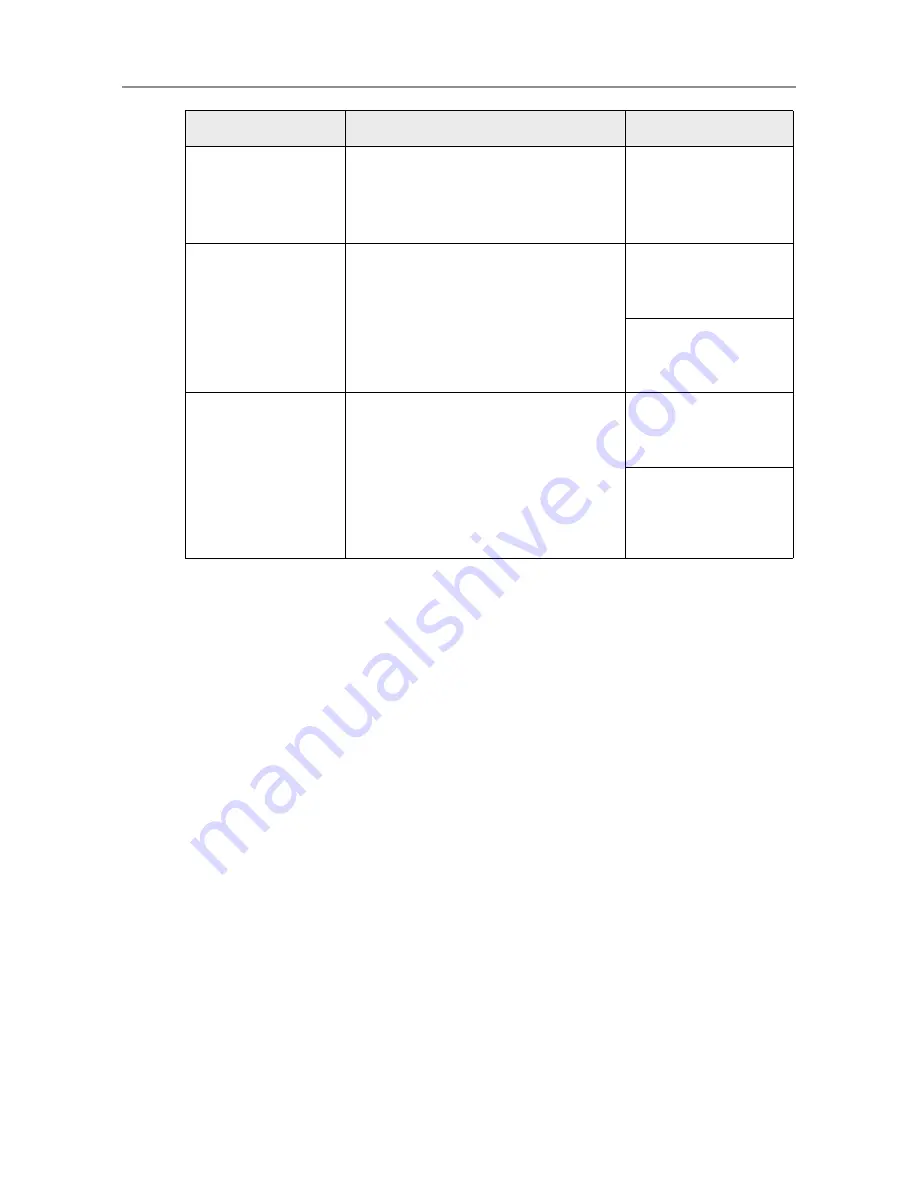
229
Job Mode Settings
Share jobs between multiple
scanners. Job mode settings can be
created and edited in the Central
Admin Console.
"5.12 Setting the Job
Mode" (page 269)
User Data Roaming
Share user information such as the e-
mail address book and scan settings
between scanners.
"4.8.9 Setting a
Central Admin
Server" (page 125)
"5.6 Setting the
Central Admin
Server" (page 245)
Audit Log Collection
Collect the scanner system and user
logs in the Central Admin Server, so
that each operation performed by a
scanner can be audited.
Collected logs can be exported using
the audit log export command, and
output to an arbitrary folder.
"5.6 Setting the
Central Admin
Server" (page 245)
"5.16 Collecting and
Exporting Audit Logs"
(page 277)
Function
Used to...
See...
Содержание ScanSnap N1800
Страница 1: ...ScanSnap N1800 Network Scanner Operator s Guide P3PC 3182 01ENZ0 ...
Страница 17: ...17 ...
Страница 29: ...29 ...
Страница 55: ...55 ...
Страница 65: ...65 ...
Страница 73: ...73 ...
Страница 271: ...271 7 Press the Back button D The Central Admin Console main window appears again ...
Страница 355: ...355 D The Main Menu window is shown again ...
Страница 379: ...379 4 Enter a password and confirm password 5 Press the OK button D The PDF will be created with password protection ...
Страница 415: ...415 ...
Страница 441: ...441 ...
Страница 481: ...481 ...
Страница 488: ...488 Appendix C Root Certification Authority This appendix provides an explanation of root certification authority ...
Страница 492: ...492 Appendix D Scanner Specifications This appendix gives specifications for the scanner ...
Страница 527: ...527 ...
Страница 528: ...528 Appendix G Glossary ...
Страница 533: ...533 ...
Страница 535: ...535 ...
















































