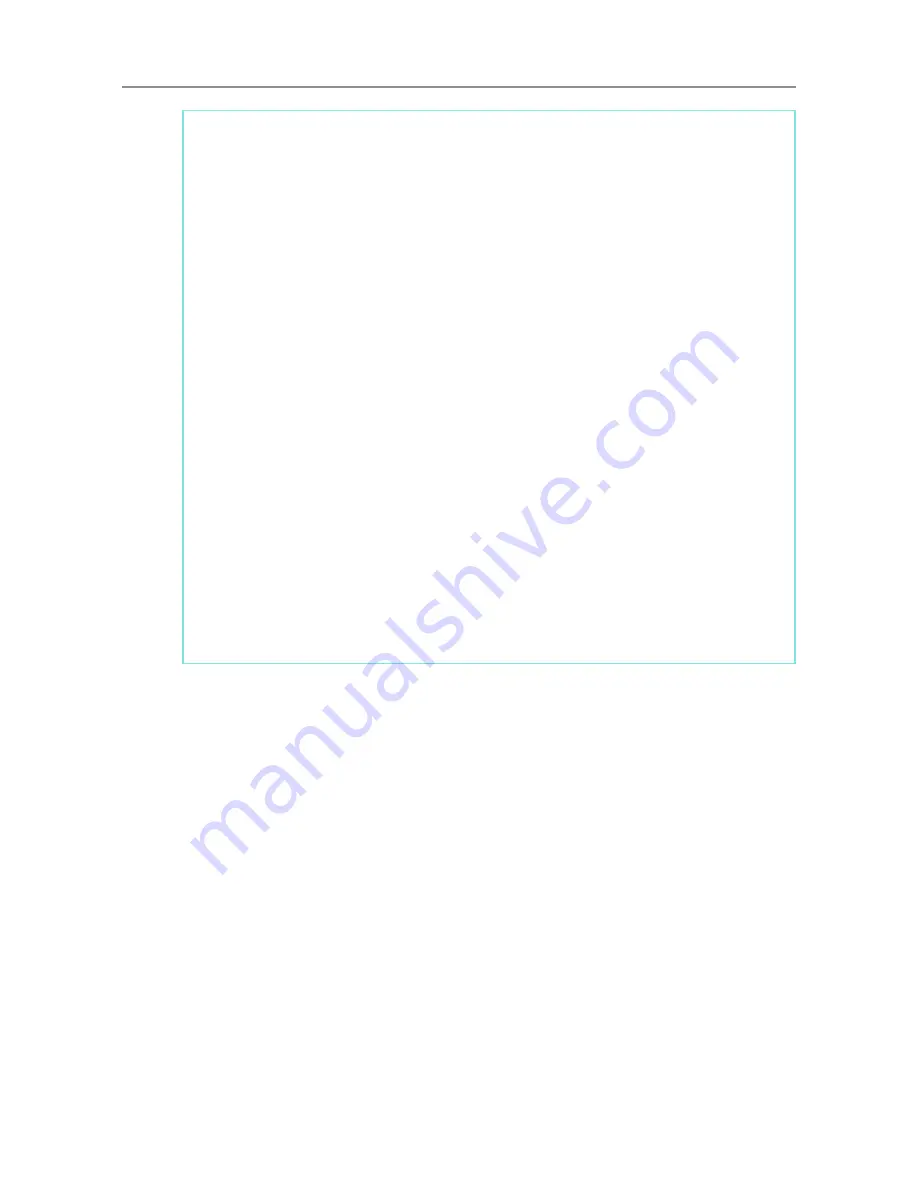
5.4 Pre-settings for Using Central Admin Console
236
z
If an interruption or error occurs during the installation or uninstallation process, the
following software components may be installed.
z
AMMANAGER instance of Microsoft SQL Server 2005
z
Microsoft SQL Server Native Client
z
Microsoft SQL Server Setup Support Files
z
Microsoft SQL Server VSS Writer
z
MSXML 6.0 Parser
In this case, uninstall the software components described above.
For details about uninstalling software components, the following is a description of
the process using Windows Server 2003 as an example.
To uninstall a software component, select [Control Panel] - [Add or Remove
Programs].
Use the following procedure to uninstall "Microsoft SQL Server 2005 AMMANAGER
instance".
1. Point to [Add or Remove Programs], select "Microsoft SQL Server 2005" and
press the [Remove] button.
2. Select the [Remove SQL Server 2005 instance components] check box.
3. Select "AMMANAGER: Database Engine" under [Select all instance].
4. Press the [Next] button.
5. Follow the instructions displayed on the window.
For programs other than "Microsoft SQL Server 2005 AMMANAGER instance",
deletion is not necessary as they are used by other applications.
z
If the following changes are to be made after the Central Admin Server software has
been installed, uninstall the Central Admin Server software, and re-install after
making the changes.
z
If the Central Admin Server is to be used as the Active Directory domain
controller
z
If the domain controller role assignment is to be deleted
Содержание ScanSnap N1800
Страница 1: ...ScanSnap N1800 Network Scanner Operator s Guide P3PC 3182 01ENZ0 ...
Страница 17: ...17 ...
Страница 29: ...29 ...
Страница 55: ...55 ...
Страница 65: ...65 ...
Страница 73: ...73 ...
Страница 271: ...271 7 Press the Back button D The Central Admin Console main window appears again ...
Страница 355: ...355 D The Main Menu window is shown again ...
Страница 379: ...379 4 Enter a password and confirm password 5 Press the OK button D The PDF will be created with password protection ...
Страница 415: ...415 ...
Страница 441: ...441 ...
Страница 481: ...481 ...
Страница 488: ...488 Appendix C Root Certification Authority This appendix provides an explanation of root certification authority ...
Страница 492: ...492 Appendix D Scanner Specifications This appendix gives specifications for the scanner ...
Страница 527: ...527 ...
Страница 528: ...528 Appendix G Glossary ...
Страница 533: ...533 ...
Страница 535: ...535 ...






























