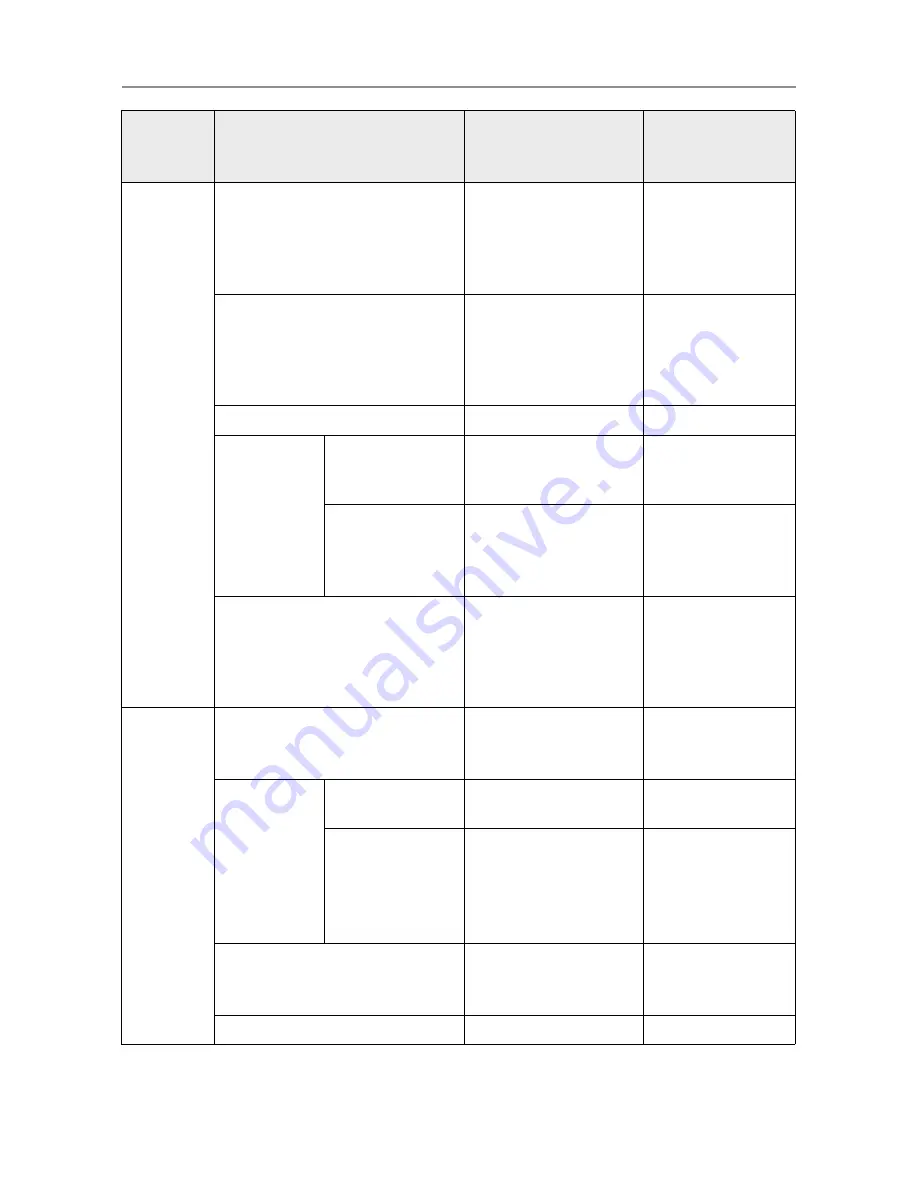
6.9 Setting the Scan Options
360
Quality
Brightness
—
z
Carrier Sheet
z
[Marker Index]
of the text
recognition
settings
Contrast
—
z
Carrier Sheet
z
[Marker Index]
of the text
recognition
settings
Sharpness
—
—
Dropout
Color
None
—
z
Color Mode,
[Auto] or [RGB
Color]
Other than None
—
z
Carrier Sheet
z
Color Mode,
[Auto] or [RGB
Color]
Background Removal
—
z
Carrier Sheet
z
[Marker Index]
of the text
recognition
settings
Advanced
Blank Page Skip
—
z
Carrier Sheet
z
Paper Size, long
page mode
Page
Orientation
Auto
—
z
Paper Size, long
page mode
Other than Auto
—
z
Carrier Sheet
z
Paper Size, long
page mode
z
Resolution,
[600dpi]
Multifeed Detection
—
z
Carrier Sheet
z
Paper Size, long
page mode
Edge Cropping
—
—
Tab
Item
Settings which
become invalid
Conditions which
make settings
invalid
Содержание ScanSnap N1800
Страница 1: ...ScanSnap N1800 Network Scanner Operator s Guide P3PC 3182 01ENZ0 ...
Страница 17: ...17 ...
Страница 29: ...29 ...
Страница 55: ...55 ...
Страница 65: ...65 ...
Страница 73: ...73 ...
Страница 271: ...271 7 Press the Back button D The Central Admin Console main window appears again ...
Страница 355: ...355 D The Main Menu window is shown again ...
Страница 379: ...379 4 Enter a password and confirm password 5 Press the OK button D The PDF will be created with password protection ...
Страница 415: ...415 ...
Страница 441: ...441 ...
Страница 481: ...481 ...
Страница 488: ...488 Appendix C Root Certification Authority This appendix provides an explanation of root certification authority ...
Страница 492: ...492 Appendix D Scanner Specifications This appendix gives specifications for the scanner ...
Страница 527: ...527 ...
Страница 528: ...528 Appendix G Glossary ...
Страница 533: ...533 ...
Страница 535: ...535 ...
















































