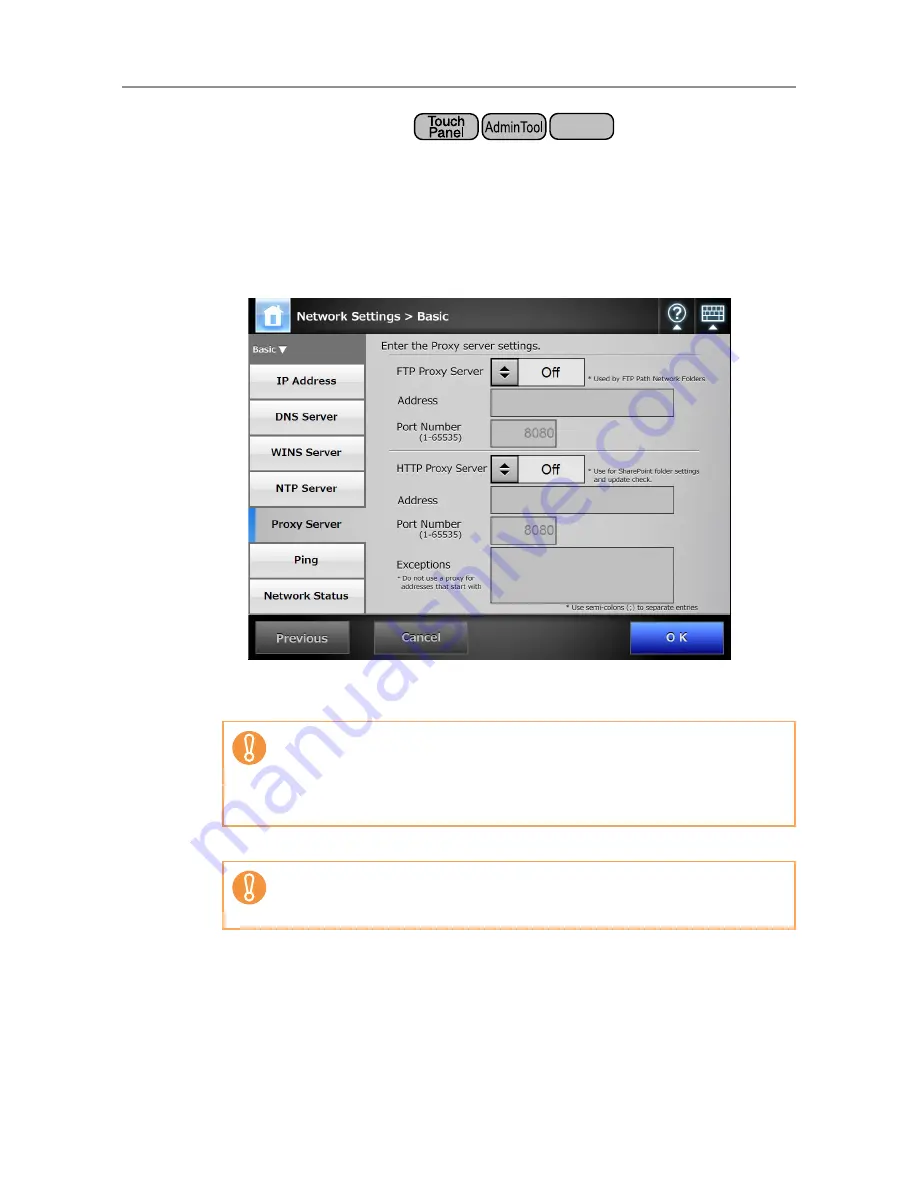
4.8 Configuring the Network Settings
118
4.8.5 Setting the Proxy Server
Set whether a proxy server is used when connecting to the FTP server or SharePoint
server.
When a proxy server is used for update check, an HTTP proxy server should be set.
1. Select [Network Settings]
J
[Basic]
J
[Proxy Server].
D
The [Proxy Server] window appears.
2. Use the [FTP Proxy Server] option to set whether or not a proxy server is
used for FTP server connection.
3. When a proxy server is used, set the address and port number.
4. For [HTTP Proxy Server], set whether or not a proxy server is used for
the SharePoint server connection or for the update check.
5. When a proxy server is used, set the address, port number, and
exceptions.
6. Press the [OK] button.
D
The information entered is set.
Central Admin
Console
To enable the proxy server setting for each FTP server folder, the [FTP Proxy
Server] setting must be set to [On].
If the [FTP Proxy Server] setting is set to [Off], the proxy server cannot be set
for each FTP server folder in the FTP server folder setting window or the FTP
server folder cannot be accessed.
This scanner uses FTP over HTTP to save data in an FTP server folder via a
proxy. Specify the HTTP proxy server address for the FTP proxy server
address.
Содержание ScanSnap N1800
Страница 1: ...ScanSnap N1800 Network Scanner Operator s Guide P3PC 3182 01ENZ0 ...
Страница 17: ...17 ...
Страница 29: ...29 ...
Страница 55: ...55 ...
Страница 65: ...65 ...
Страница 73: ...73 ...
Страница 271: ...271 7 Press the Back button D The Central Admin Console main window appears again ...
Страница 355: ...355 D The Main Menu window is shown again ...
Страница 379: ...379 4 Enter a password and confirm password 5 Press the OK button D The PDF will be created with password protection ...
Страница 415: ...415 ...
Страница 441: ...441 ...
Страница 481: ...481 ...
Страница 488: ...488 Appendix C Root Certification Authority This appendix provides an explanation of root certification authority ...
Страница 492: ...492 Appendix D Scanner Specifications This appendix gives specifications for the scanner ...
Страница 527: ...527 ...
Страница 528: ...528 Appendix G Glossary ...
Страница 533: ...533 ...
Страница 535: ...535 ...






























