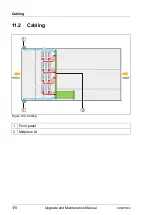CX400 M4
Upgrade and Maintenance Manual
177
11
Cabling
Safety notes
V
CAUTION!
●
Always hold cables by their connectors when disconnecting them.
Never pull on the cable to disconnect cables.
●
Ensure that none of the cables are scraped, strained or otherwise
damaged while replacing system components.
●
Immediately replace cables with damaged shielding.
●
Always use shielded network cables.
11.1
Cabling overview
I
The part number of the cables can be the first or the second one.
No. Part number
Type
Description
C1
A3C40200638
Front panel
cable (R/L)
Front panel module to midplane
C2
A3C40204828
Fan cable
(long)
(130mm)
This cable connects 2 fans and
the midplane. Total 4 cables are
necessary for 8 fan modules.
C3
A3C40204830
Fan cable
(short) (90mm)
Table 9: List of used cables
Содержание PRIMERGY CX400 M4
Страница 6: ...Upgrade and Maintenance Manual CX400 M4 ...
Страница 126: ...126 Upgrade and Maintenance Manual CX400 M4 Hard disk drives HDD solid state drives SSD and 2 5 inch PCIe SSD ...
Страница 156: ...156 Upgrade and Maintenance Manual CX400 M4 Midplane kit ...
Страница 176: ...176 Upgrade and Maintenance Manual CX400 M4 Front panel ...
Страница 178: ...178 Upgrade and Maintenance Manual CX400 M4 Cabling 11 2 Cabling Figure 100 Cabling 1 Front panel 2 Midplane kit ...