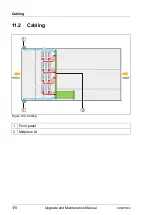CX400 M4
Upgrade and Maintenance Manual
189
Appendix
12.2.1.3 ID card
Figure 106: ID card
You can pull out the ID card (1) as far as it will go and push it back again.
V
CAUTION!
If it is difficult to pull out the ID card, pull out the ID card, follow the
instructions below.
Ê
Unlock the upper lock of the
ID card by tilting the ID card
and pulling it out.
Ê
Unlock the lower lock of the
ID card.
Содержание PRIMERGY CX400 M4
Страница 6: ...Upgrade and Maintenance Manual CX400 M4 ...
Страница 126: ...126 Upgrade and Maintenance Manual CX400 M4 Hard disk drives HDD solid state drives SSD and 2 5 inch PCIe SSD ...
Страница 156: ...156 Upgrade and Maintenance Manual CX400 M4 Midplane kit ...
Страница 176: ...176 Upgrade and Maintenance Manual CX400 M4 Front panel ...
Страница 178: ...178 Upgrade and Maintenance Manual CX400 M4 Cabling 11 2 Cabling Figure 100 Cabling 1 Front panel 2 Midplane kit ...