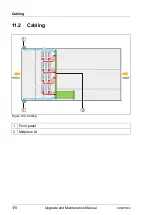170
Upgrade and Maintenance Manual
CX400 M4
Front panel
10.4.3 Installing the front panel cable
Figure 94: Installing the left front panel cable (A)
Ê
Carefully shift the front panel cable through the cable duct.
Ê
Install the left front panel as described in section
.
Figure 95: Installing the left front panel cable (B)
Ê
Connect the front panel cable to the midplane (see oval).
Ê
Insert the cable into the cable guide (see arrows).
Содержание PRIMERGY CX400 M4
Страница 6: ...Upgrade and Maintenance Manual CX400 M4 ...
Страница 126: ...126 Upgrade and Maintenance Manual CX400 M4 Hard disk drives HDD solid state drives SSD and 2 5 inch PCIe SSD ...
Страница 156: ...156 Upgrade and Maintenance Manual CX400 M4 Midplane kit ...
Страница 176: ...176 Upgrade and Maintenance Manual CX400 M4 Front panel ...
Страница 178: ...178 Upgrade and Maintenance Manual CX400 M4 Cabling 11 2 Cabling Figure 100 Cabling 1 Front panel 2 Midplane kit ...