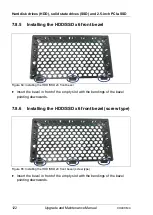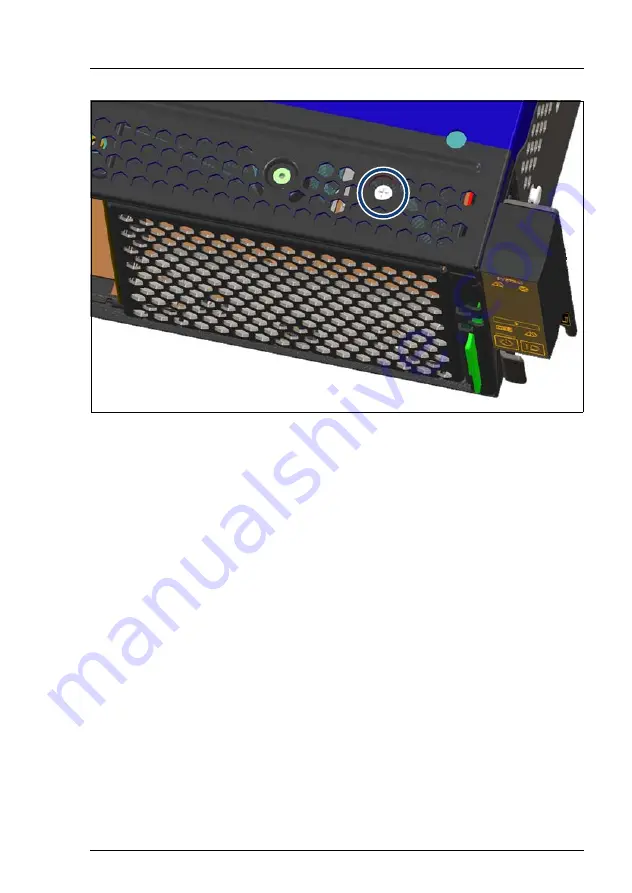
CX400 M4
Upgrade and Maintenance Manual
125
Hard disk drives (HDD), solid state drives (SSD) and 2.5-inch PCIe-SSD
Figure 68: Fastening the front bezel fixing screw
Ê
Secure the front bezel with one screw from top of chassis (see circle).
7.8.8
Concluding steps
Perform the following procedures:
Ê
If applicable, install the HDD/SSD modules you removed before as
described in section
"Installing 2.5-inch HDD/SSD modules" on page 95
Ê
"Connecting the power cord" on page 71
Ê
If applicable, switch on the relevant server node as described in section
Содержание PRIMERGY CX400 M4
Страница 6: ...Upgrade and Maintenance Manual CX400 M4 ...
Страница 126: ...126 Upgrade and Maintenance Manual CX400 M4 Hard disk drives HDD solid state drives SSD and 2 5 inch PCIe SSD ...
Страница 156: ...156 Upgrade and Maintenance Manual CX400 M4 Midplane kit ...
Страница 176: ...176 Upgrade and Maintenance Manual CX400 M4 Front panel ...
Страница 178: ...178 Upgrade and Maintenance Manual CX400 M4 Cabling 11 2 Cabling Figure 100 Cabling 1 Front panel 2 Midplane kit ...