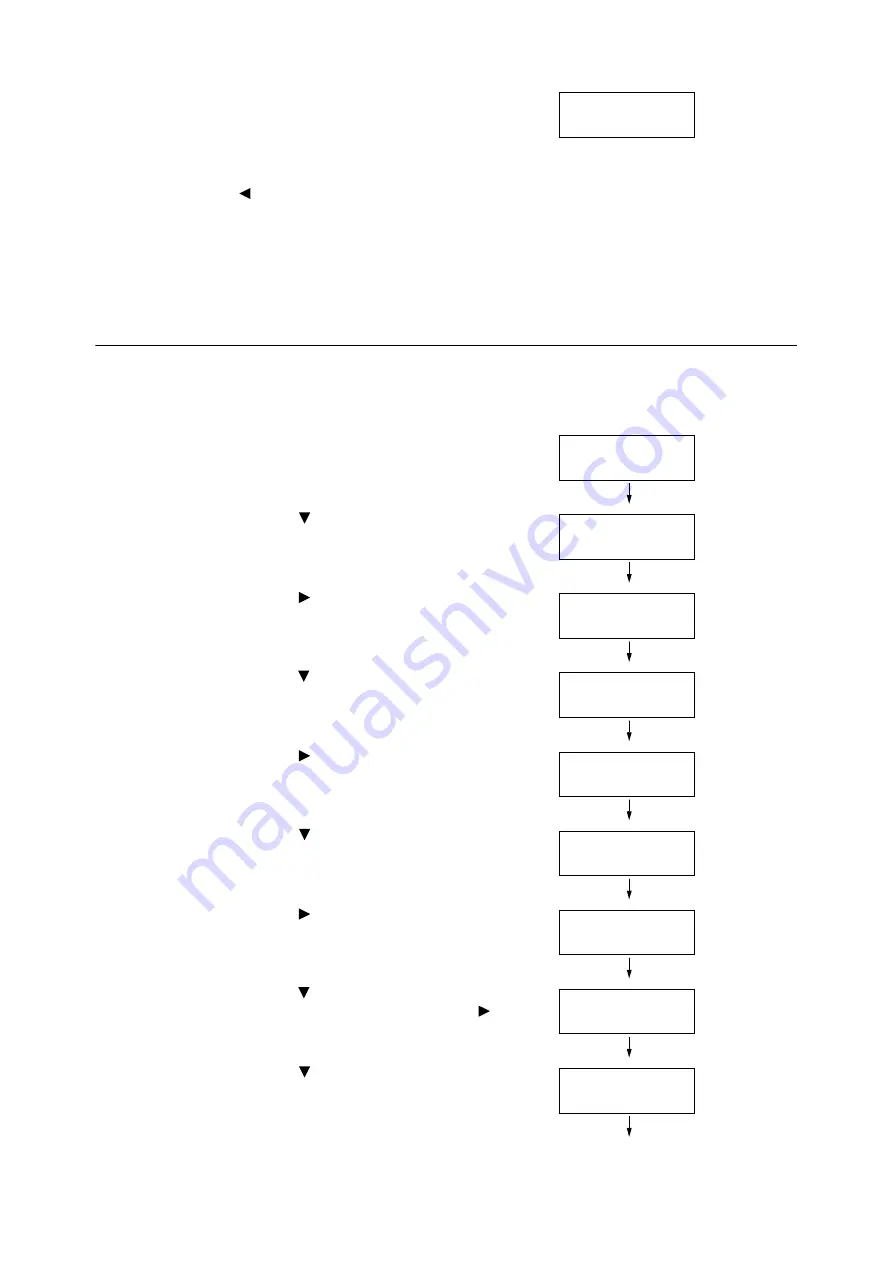
4.2 Loading Paper
121
10. Press the <OK> button to apply the setting.
11. To configure settings for other trays, press the
<
> button or <Back> button until the screen
in step 8 is displayed. Then repeat the steps
that follow.
To exit the setting operation, press the
<Settings> button to return to the [Ready to
print] screen.
Configuring Image Quality Settings for Each Paper Type
The printer performs image quality processing in accordance with the current paper type setting.
Use the following procedure to change the image quality process if problems with print and
image quality often happen.
1.
On the control panel, press the <Settings>
button to display the menu screen.
2.
Press the <
> button until [Admin Menu] is
displayed.
3.
Press the <
> or <OK> button to select.
[Network/Port] is displayed.
4.
Press the <
> button until [Printer Settings] is
displayed.
5.
Press the <
> or <OK> button to select.
[Substitute Tray] is displayed.
6.
Press the <
> button until [Image Quality] is
displayed.
7.
Press the <
> or <OK> button to select.
[Plain] is displayed.
8.
Press the <
> button until the desired type of
paper is displayed, and then press the <
> or
<OK> button to display its current setting.
The current set value is displayed.
9.
Press the <
> button until the desired paper
quality is displayed.
(Example: D)
Tray 1
•
Bond
Settings
LanguageEmulation
Settings
Admin Menu
Admin Menu
Network/Port
Admin Menu
Printer Settings
Printer Settings
Substitute Tray
Printer Settings
Image Quality
Image Quality
Plain
Plain
•
B
Plain
D
Содержание DocuPrint C5155d
Страница 1: ...DocuPrint C5155 d User Guide ...
Страница 67: ...3 3 Printing on Custom Size or Long size Paper 67 2 Click the Device Settings tab 3 Click Custom Paper Size ...
Страница 207: ...6 1 Clearing Paper Jams 207 4 Push the tray in gently until it stops ...
Страница 372: ...372 7 Maintenance 23 When the setting is over press the Settings button to return to the print screen ...
Страница 433: ...DocuPrint C5155 d User Guide Fuji Xerox Co Ltd ME8615E2 1 Edition1 February 2019 Copyright 2019 by Fuji Xerox Co Ltd ...






























