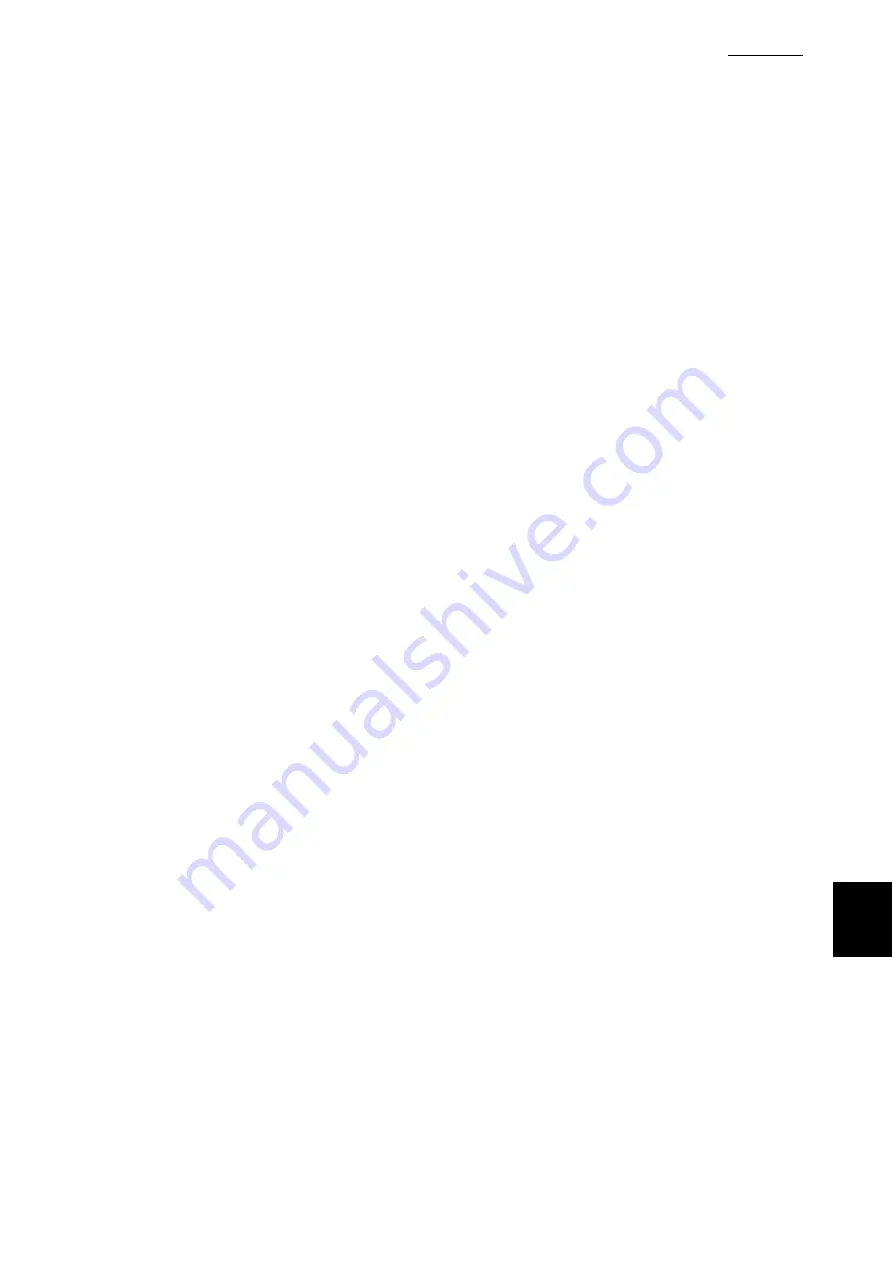
G Glossary
327
Appendix
[Login]
An action that enables access to the computer system resources such as hard disk drives or print-
ers on the network. Also, to exit the login is called "logout".
[Mode menu]
The menu for setting fixed conditions for processing each of the emulation modes of ESC/P and
HP-GL/2 emulation mode.
[NetWare]
A network OS developed by Novell Corporation.
[NetWare File Server]
A dedicated server that is necessary for constructing a network on NetWare. Operation is pro-
cessed after installation of the server software for this server, and the client software for the client
computer.
[Network path]
The route for the target computer or files on the network.
It is used when specifying the server name.
[Network printer]
In this guide, the printer connected to the network with Ethernet cables is called a "network
printer".
[N-Up]
The function that prints multiple pages on one sheet of paper. This printer can print 2-/4-/8-/16-
Up.
[On-line help]
The manual displayed on the computer screen.
[OS]
Stands for Operating System, which controls and manages basic operation of hardware and soft-
ware on a computer. OS is the base on which a software application functions.
[Parallel Interface]
One of the data transmission methods between the computer and peripherals. It transfers plural
bit data simultaneously. Centronics is typical of it, and is used when connecting peripherals such
as printers.
[PDF Files]
In this guide, any online document created with the software "Acrobat", developed by Adobe Sys-
tem Corporation in the United States, are called "PDF Files". To display PDF files on the screen,
the software "Adobe Acrobat Reader" needs to be installed in your computer.
Содержание DocuPrint C4350
Страница 1: ...DocuPrint C4350 User Guide...
Страница 4: ...ii DocuPrint C4350 Features The DocuPrint C4350 has the following features...
Страница 30: ...xxviii...
Страница 42: ...1 3 Setting the IP Address 12 Setting up the Printer Environment 1 Setting the IP Address...
Страница 43: ...1 3 Setting the IP Address 13 Setting up the Printer Environment 1 Setting the Subnet Mask Gateway Address...
Страница 44: ...1 3 Setting the IP Address 14 Setting up the Printer Environment 1...
Страница 47: ...1 4 Setting the Port 17 Setting up the Printer Environment 1...
Страница 49: ...1 4 Setting the Port 19 Setting up the Printer Environment 1...
Страница 74: ...3 5 Loading Configuration of Options and Paper Settings for Trays 44 Basic Operations 3...
Страница 88: ...4 5 Printing on Non Standard Size Long size Paper 58 Printing 4...
Страница 124: ...4 13 Sending a Document to the Printer by E Mail E mail Printing 94 Printing 4...
Страница 161: ...5 4 Loading Paper 131 Maintenance 5...
Страница 183: ...5 6 Printing Report List 153 Maintenance 5 Print example...
Страница 194: ...5 7 Checking Total Number of Printed Pages 164 Maintenance 5 How to print the Printer Meter Report...
Страница 195: ...5 7 Checking Total Number of Printed Pages 165 Maintenance 5 Initializing the Printer Meter Data...
Страница 197: ...5 8 Using Power Saver Mode 167 Maintenance 5...
Страница 198: ...5 8 Using Power Saver Mode 168 Maintenance 5...
Страница 212: ...5 10 Cleaning the Printer 182 Maintenance 5...
Страница 282: ...6 8 Troubleshooting When Using E mail Services 252 Troubleshooting 6...
Страница 322: ...7 4 List of Common Menu 292 Setting Common Menu 7 From the previous page To the next page...
Страница 323: ...7 4 List of Common Menu 293 Setting Common Menu 7 From the previous page To the next page...
Страница 324: ...7 4 List of Common Menu 294 Setting Common Menu 7 From the previous page To the next page...
Страница 325: ...7 4 List of Common Menu 295 Setting Common Menu 7 From the previous page To the next page...
Страница 326: ...7 4 List of Common Menu 296 Setting Common Menu 7 From the previous page...
Страница 339: ...A Main Specifications 309 Appendix Simpli fied Chi nese PCL5 and ESC P ShuSong Optional...
Страница 368: ...338 Index...













































