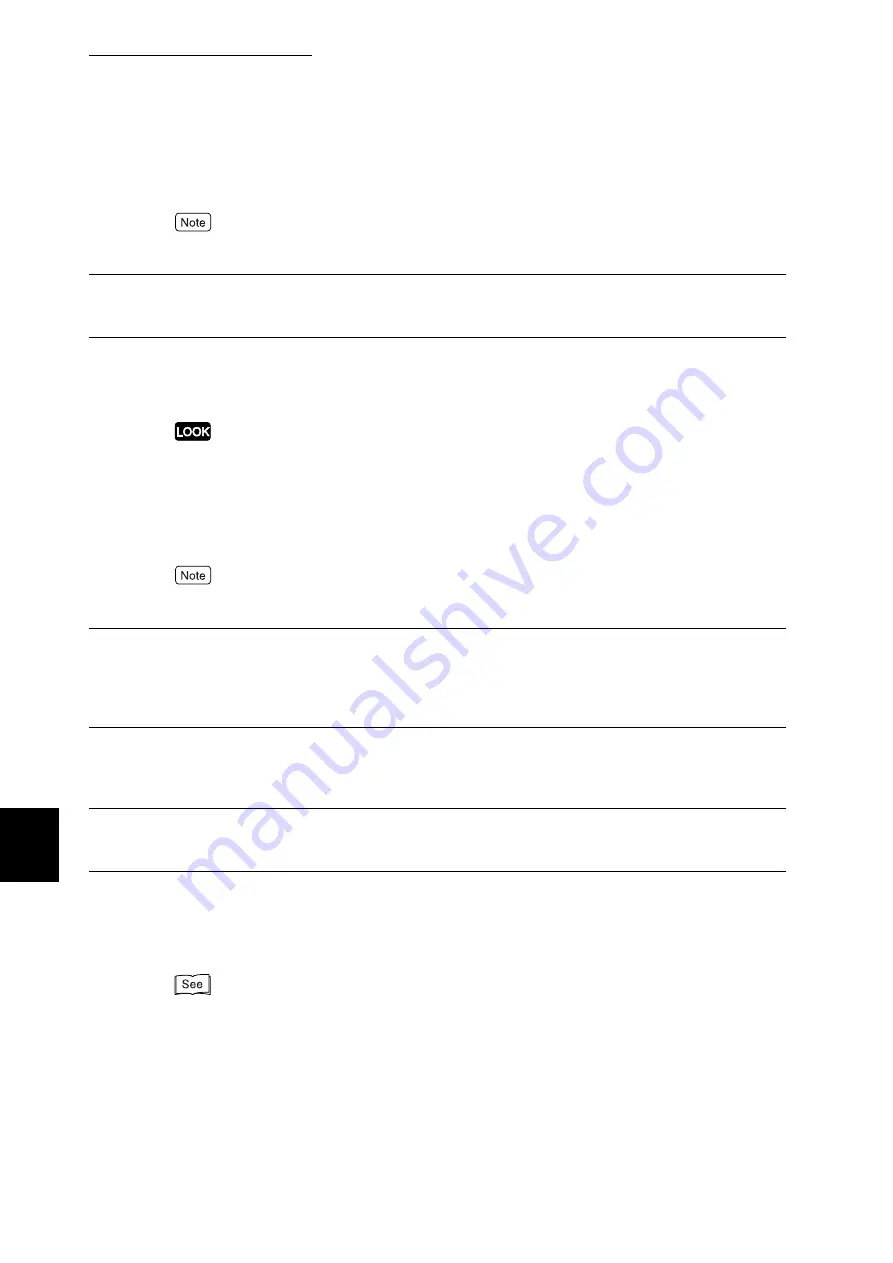
7.2 Description of Common Menu
276
Setting Common Menu
7
The printing job will be continued, even if the drum cartridge is nearly empty.
The drum cartridge comes to the end of life after about 30,000 pages are printed. This may affect the printer's
performance such as image printing quality. It is recommended to replace the drum cartridge.
Millimeter/Inch Switching
Set the unit of display to mm or inch. The default is [mm].
Data Encryption
This item is available when the Hard Disk Drive (optional) is installed.
Set encryption for data in the system (NV memory or the Hard Disk Drive).
Changing the setting of this item initializes the Hard Disk Drive.
■
Encryption
Set whether to encrypt data. The default is [Off]. When [On] is set, specify an encryption key.
■
Encryption Key
Set a 12-digit numeric key when encrypting data. The default is [000000000000].
Even when an encryption key is set for security, the setting screen always displays the initial value
[000000000000].
Overwrite HD
This item is available when the Hard Disk Drive (optional) is installed.
Set whether to overwrite data in the Hard Disk Drive. If data may be overwritten, set the overwrite
count to [1 Time] or [3 Times]. The default is [3 Times].
Auto Job Promote
This item is available when the Hard Disk Drive (optional) is installed.
Set whether to permit or prohibit auto job promotion. The default is [Off].
Software Download
Set whether to permit or prohibit software download. The default is [On].
Auditron Mode
This machine checks whether each user is permitted to use the machine (authentication) and can
count the number of prints for each authenticated user. For authentication, set the recording of
authentication failures ([User Details Setup]).
CentreWare Internet Services is used to register a password in this machine. For the registration method, refer
to Online Help of CentreWare Internet Services.
Содержание DocuPrint C4350
Страница 1: ...DocuPrint C4350 User Guide...
Страница 4: ...ii DocuPrint C4350 Features The DocuPrint C4350 has the following features...
Страница 30: ...xxviii...
Страница 42: ...1 3 Setting the IP Address 12 Setting up the Printer Environment 1 Setting the IP Address...
Страница 43: ...1 3 Setting the IP Address 13 Setting up the Printer Environment 1 Setting the Subnet Mask Gateway Address...
Страница 44: ...1 3 Setting the IP Address 14 Setting up the Printer Environment 1...
Страница 47: ...1 4 Setting the Port 17 Setting up the Printer Environment 1...
Страница 49: ...1 4 Setting the Port 19 Setting up the Printer Environment 1...
Страница 74: ...3 5 Loading Configuration of Options and Paper Settings for Trays 44 Basic Operations 3...
Страница 88: ...4 5 Printing on Non Standard Size Long size Paper 58 Printing 4...
Страница 124: ...4 13 Sending a Document to the Printer by E Mail E mail Printing 94 Printing 4...
Страница 161: ...5 4 Loading Paper 131 Maintenance 5...
Страница 183: ...5 6 Printing Report List 153 Maintenance 5 Print example...
Страница 194: ...5 7 Checking Total Number of Printed Pages 164 Maintenance 5 How to print the Printer Meter Report...
Страница 195: ...5 7 Checking Total Number of Printed Pages 165 Maintenance 5 Initializing the Printer Meter Data...
Страница 197: ...5 8 Using Power Saver Mode 167 Maintenance 5...
Страница 198: ...5 8 Using Power Saver Mode 168 Maintenance 5...
Страница 212: ...5 10 Cleaning the Printer 182 Maintenance 5...
Страница 282: ...6 8 Troubleshooting When Using E mail Services 252 Troubleshooting 6...
Страница 322: ...7 4 List of Common Menu 292 Setting Common Menu 7 From the previous page To the next page...
Страница 323: ...7 4 List of Common Menu 293 Setting Common Menu 7 From the previous page To the next page...
Страница 324: ...7 4 List of Common Menu 294 Setting Common Menu 7 From the previous page To the next page...
Страница 325: ...7 4 List of Common Menu 295 Setting Common Menu 7 From the previous page To the next page...
Страница 326: ...7 4 List of Common Menu 296 Setting Common Menu 7 From the previous page...
Страница 339: ...A Main Specifications 309 Appendix Simpli fied Chi nese PCL5 and ESC P ShuSong Optional...
Страница 368: ...338 Index...
















































