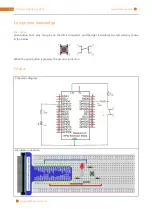73
Chapter 3 LEDBar Graph
Code
This project is designed to make a water lamp. First turn on the first LED, then turn off it. Then turn on the
second LED, and then turn off it....... Until the last LED is turned on, then is turned off. And repeats the process
to achieve the effect of flowing water light.
C Code 3.1.1 LightWater
First observe the project result, and then analyze the code.
1.
Use cd command to enter 03.1.1_LightWater directory of C code.
cd ~/Freenove_Ultimate_Starter_Kit_for_Raspberry_Pi/Code/C_Code/03.1.1_LightWater
2.
Use following command to compile “LightWater.c” and generate executable file “LightWater”.
gcc LightWater.c -o LightWater -lwiringPi
3.
Then run the generated file “LightWater”.
sudo ./LightWater
After the program is executed, you will see that LEDBar Graph starts with the flowing water way to be turned
on from left to right, and then from right to left.
The following is the program code:
1
2
3
4
5
6
7
8
9
10
11
12
13
14
15
16
17
18
19
20
21
22
23
24
25
26
27
#include <wiringPi.h>
#include <stdio.h>
#define leds 10
int
pins
[
leds
]
=
{
0
,
1
,
2
,
3
,
4
,
5
,
6
,
8
,
9
,
10
};
void
led_on
(
int
n
)//make led_n on
{
digitalWrite
(
n
,
LOW
);
}
void
led_off
(
int
n
)//make led_n off
{
digitalWrite
(
n
,
HIGH
);
}
int
main
(
void
)
{
int
i
;
printf
(
"Program is starting ... \n"
);
if
(
wiringPiSetup
()
==
-
1
){
//when initialize wiring failed,print message to screen
printf
(
"setup wiringPi failed !"
);
return
1
;
}
for
(
i
=
0
;
i
<
leds
;
i
++){
//make leds pins' mode is output
pinMode
(
pins
[
i
],
OUTPUT
);
}
while
(
1
){
for
(
i
=
0
;
i
<
leds
;
i
++){
//make led on from left to right
Содержание Ultimate Starter Kit
Страница 1: ...Free your innovation Freenove is an open source electronics platform www freenove com ...
Страница 116: ...Chapter 9 Potentiometer RGBLED 116 www freenove com support freenove com Circuit Schematic diagram ...
Страница 117: ...117 Chapter 9 Potentiometer RGBLED www freenove com support freenove com Hardware connection ...
Страница 136: ...Chapter 12 Joystick 136 www freenove com support freenove com Circuit Schematic diagram Hardware connection ...
Страница 155: ...155 Chapter 14 Relay Motor www freenove com support freenove com Hardware connection OFF 3 3V ...
Страница 173: ...173 Chapter 16 Stepping Motor www freenove com support freenove com Hardware connection ...
Страница 182: ...Chapter 17 74HC595 LEDBar Graph 182 www freenove com support freenove com Circuit Schematic diagram Hardware connection ...
Страница 197: ...197 Chapter 18 74HC595 7 segment display www freenove com support freenove com Circuit Schematic diagram ...
Страница 198: ...Chapter 18 74HC595 7 segment display 198 www freenove com support freenove com Hardware connection ...
Страница 239: ...239 Chapter 22 Matrix Keypad www freenove com support freenove com Circuit Schematic diagram ...
Страница 240: ...Chapter 22 Matrix Keypad 240 www freenove com support freenove com Hardware connection ...
Страница 270: ...Chapter 26 WebIOPi IOT 270 www freenove com support freenove com Circuit Schematic diagram Hardware connection ...