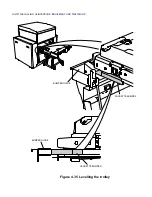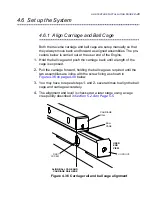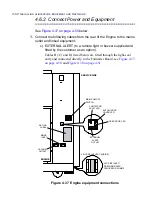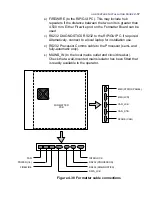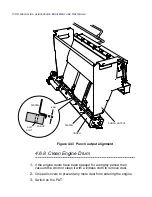ALINTE
4
PAGE
I
NSTALLATION
G
UIDE
4-59
4.7 Install Desktop Applications and Device Driver
The engine firmware is factory-installed from a set of CDs supplied
with the system.
NOTE:
The Server Installation Guide
and
Release Notes
, shipped
on the Server software media, provide the latest information on
how to install the software. Always refer to this information
before starting the installation.
Two software bundles as two CDs are installed at this stage:
Server
: includes the device driver.
Desktop
: includes the alinte4page dashboard.
4.7.1 System Pre-Requirements
1.
The PC operating system must be one of the following for running the
Server and Dashboard:
Windows 2000 NT Server (with Service Pack 4), or
Windows 2003 Server, or
Windows XP Pro (with Service Pack 1).
2.
In addition, the PC must have installed free of charge:
Acrobat Reader (minimum level V6.0).
Microsoft Internet Explorer (minimum level V6.03).
Microsoft (Hilgraeve) Hyperterminal (minimum level V6.3).
4.7.2 Installing the Server
NOTE: Remove any previous installations of the Server before
the installation.
Содержание alinte4page
Страница 1: ......
Страница 12: ...PRELIMINARIES...
Страница 29: ...ALINTE4PAGE INSTALLATION GUIDE 2 7 Figure 2 5 Autofeeder elevator warning label...
Страница 30: ...2 8 SAFETY ON THE ALINTE4PAGE Figure 2 6 Autofeeder elevator moving parts warning labels USER SIDE SERVICE SIDE...
Страница 34: ...2 12 SAFETY ON THE ALINTE4PAGE Figure 2 10 Interlock defeated warning labels typical alinte4page entry level...
Страница 35: ...ALINTE4PAGE INSTALLATION GUIDE 2 13 Figure 2 11 Interlock defeated warning labels typical alinte4page manual...
Страница 40: ...2 18 SAFETY ON THE ALINTE4PAGE Figure 2 13 Location of interlock covers alinte4page SAL 2 1...
Страница 48: ...2 26 SAFETY ON THE ALINTE4PAGE...
Страница 56: ...3 8 UNPACKING AND HANDLING...
Страница 98: ...4 42 INSTALLING ALINTE4PAGE EQUIPMENT AND SOFTWARE Figure 4 32 Removing transit fixing view 2...