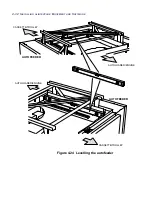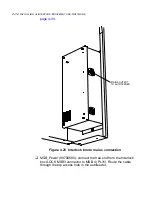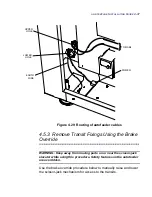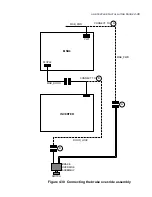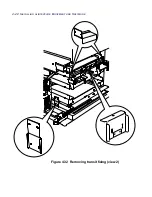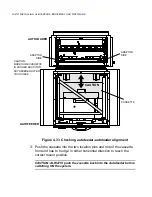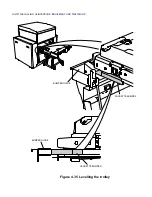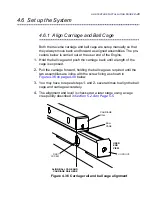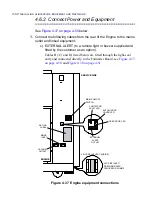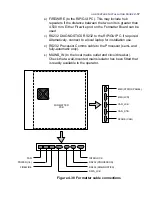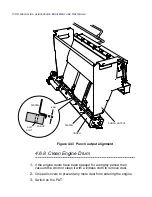4-46
I
NSTALLING
ALINTE
4
PAGE
E
QUIPMENT
AND
S
OFTWARE
Figure 4.34 Securing the autofeeder and autoloader
4.5.6 Levelling the Trolley
1.
Use Cassette Change to remove a cassette on to the trolley.
2.
Load the cassette with plates.
3.
Adjust the trolley feet so that the side bumpers are level with the
guides shown in
Figure 4.35 on page 4-48
.
4.
Dock the trolley, check that the docking light is on and push the
cassette forward until it latches.
NOTE: Unlatch the cassette from the autoloader by pulling back
the latch arm under the cassette base.
5.
Repeat the procedure for the other shelves.
M5 x 20 CAP HEADS
Содержание alinte4page
Страница 1: ......
Страница 12: ...PRELIMINARIES...
Страница 29: ...ALINTE4PAGE INSTALLATION GUIDE 2 7 Figure 2 5 Autofeeder elevator warning label...
Страница 30: ...2 8 SAFETY ON THE ALINTE4PAGE Figure 2 6 Autofeeder elevator moving parts warning labels USER SIDE SERVICE SIDE...
Страница 34: ...2 12 SAFETY ON THE ALINTE4PAGE Figure 2 10 Interlock defeated warning labels typical alinte4page entry level...
Страница 35: ...ALINTE4PAGE INSTALLATION GUIDE 2 13 Figure 2 11 Interlock defeated warning labels typical alinte4page manual...
Страница 40: ...2 18 SAFETY ON THE ALINTE4PAGE Figure 2 13 Location of interlock covers alinte4page SAL 2 1...
Страница 48: ...2 26 SAFETY ON THE ALINTE4PAGE...
Страница 56: ...3 8 UNPACKING AND HANDLING...
Страница 98: ...4 42 INSTALLING ALINTE4PAGE EQUIPMENT AND SOFTWARE Figure 4 32 Removing transit fixing view 2...