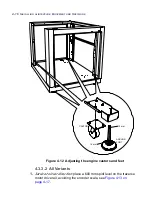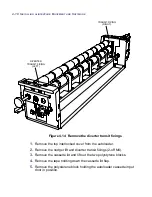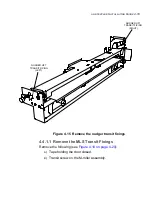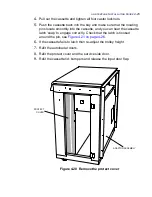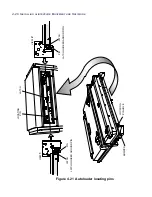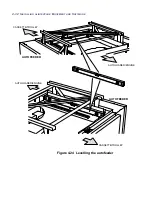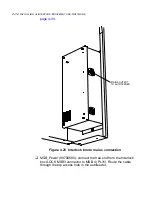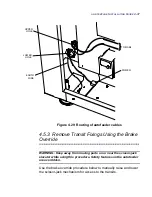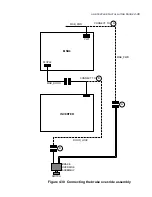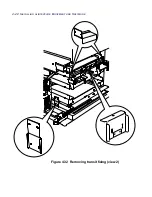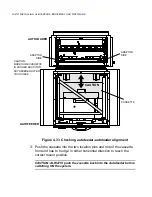4-30
I
NSTALLING
ALINTE
4
PAGE
E
QUIPMENT
AND
S
OFTWARE
Figure 4.23 Locating the top adaptor plate
3.
Locate the autofeeder in its working position next to the autoloader
and adjust the four jacking feet to get the two modules approximately
level.
4.
From the service end first, lift off the wooden transit block securing
the elevator to the frame.
CAUTION: Do not lift off the user end first.
NOTE: The wooden transit block under the elevator is removed
at a later stage after elevator is manually raised.
5.
Position a 600 mm or more spirit level along the autofeeder shelves
to check levels in X and Y directions and adjust the level, see
Figure 4.24 on page 4-32
.
6.
Push the autofeeder frame up to the adaptor top so that:
the left and right hand support ledges align on the inside face,
and
the angle plates slide inside the rear part of the autofeeder.
AUTOLOADER
SCREW FIXING
HOLES
ADAPTOR
ASSEMBLY
Содержание alinte4page
Страница 1: ......
Страница 12: ...PRELIMINARIES...
Страница 29: ...ALINTE4PAGE INSTALLATION GUIDE 2 7 Figure 2 5 Autofeeder elevator warning label...
Страница 30: ...2 8 SAFETY ON THE ALINTE4PAGE Figure 2 6 Autofeeder elevator moving parts warning labels USER SIDE SERVICE SIDE...
Страница 34: ...2 12 SAFETY ON THE ALINTE4PAGE Figure 2 10 Interlock defeated warning labels typical alinte4page entry level...
Страница 35: ...ALINTE4PAGE INSTALLATION GUIDE 2 13 Figure 2 11 Interlock defeated warning labels typical alinte4page manual...
Страница 40: ...2 18 SAFETY ON THE ALINTE4PAGE Figure 2 13 Location of interlock covers alinte4page SAL 2 1...
Страница 48: ...2 26 SAFETY ON THE ALINTE4PAGE...
Страница 56: ...3 8 UNPACKING AND HANDLING...
Страница 98: ...4 42 INSTALLING ALINTE4PAGE EQUIPMENT AND SOFTWARE Figure 4 32 Removing transit fixing view 2...