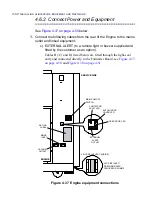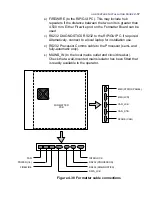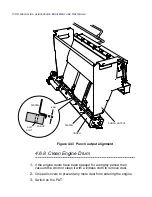5-2
C
OMMISSIONING
THE
ALINTE
4
PAGE
S
YSTEM
processor setup.
2.
Optics setups
: the optics system is fully tested at the factory but
needs to be configured for the installation.
3.
Platesetter plate handling
: plates are transported through the
system and adjustments are made to handling mechanisms on
each of the modules.
4.
Install and commssion the RIP
: install and launch the RIP
software.
5.
Run customer jobs and demonstrate product
: the complete
platesetter system is checked with job images downloaded from
the RIP.
Each stage is carried out in the recommended order described in this
chapter using additional information from the:
User’s Guide
(if the MMI option is fitted).
Service Guide
.
RIP Documentation (for the appropriate application).
RIP/server/network/PC documentation.
Processor documentation.
5.2 Initial Software Checks and Setups
5.2.1 Open Main Diagnostics and Check
Engine Clock
See the
alinte4page Service Guide
.
To run all the procedures in this chapter connect a PC or laptop termi-
nal to the RS232 Diagnostics connector on the Engine, see
Figure 4.38 on Page 4-50
, or use the RIP/GUI PC if there is a Diag-
nostics cable connection to the Engine.
1.
Switch on the platesetter.
2.
Open the HyperTerminal window:
Start > Program > alinte4page PCI > Diagnostics Terminal
Содержание alinte4page
Страница 1: ......
Страница 12: ...PRELIMINARIES...
Страница 29: ...ALINTE4PAGE INSTALLATION GUIDE 2 7 Figure 2 5 Autofeeder elevator warning label...
Страница 30: ...2 8 SAFETY ON THE ALINTE4PAGE Figure 2 6 Autofeeder elevator moving parts warning labels USER SIDE SERVICE SIDE...
Страница 34: ...2 12 SAFETY ON THE ALINTE4PAGE Figure 2 10 Interlock defeated warning labels typical alinte4page entry level...
Страница 35: ...ALINTE4PAGE INSTALLATION GUIDE 2 13 Figure 2 11 Interlock defeated warning labels typical alinte4page manual...
Страница 40: ...2 18 SAFETY ON THE ALINTE4PAGE Figure 2 13 Location of interlock covers alinte4page SAL 2 1...
Страница 48: ...2 26 SAFETY ON THE ALINTE4PAGE...
Страница 56: ...3 8 UNPACKING AND HANDLING...
Страница 98: ...4 42 INSTALLING ALINTE4PAGE EQUIPMENT AND SOFTWARE Figure 4 32 Removing transit fixing view 2...