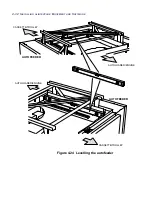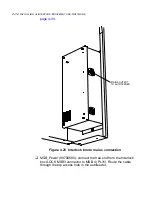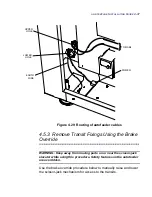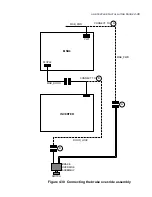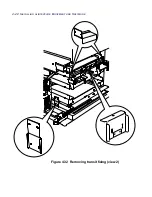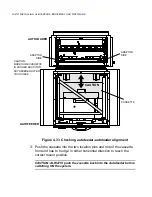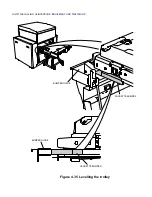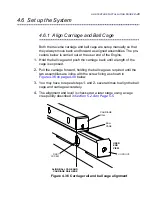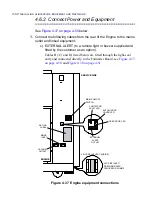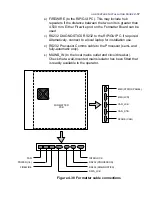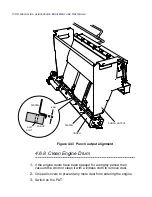ALINTE
4
PAGE
I
NSTALLATION
G
UIDE
4-43
4.
With the system switched on and the Desktop application loaded, use
the Change Cassette procedure (see the
alinte4page User’s Guide
)
to open the cassette door.
CAUTION: Do not select the TOP shelf during a Change Cassette
before removing the wooden transit block at the front of the elevator.
5.
Start a Change Cassette procedure for the middle shelf cassette (2),
open the cassette door and remove the cassette rear transit fixing.
6.
Remove the wooden block under the front of the elevator by lifting up
and pulling out from the user side.
7.
Select the bottom cassette for a Change Cassette and remove the
transit fixings.
4.5.5 Integrate and Level the Autofeeder (Fine)
CAUTION: ALWAYS push the cassette back into the Autofeeder before
switching ON the system.
NOTE: make sure all the transit fixings are removed before start-
ing the fine alignment.
In this procedure the two modules are aligned more accurately so that
cassettes move reliably to the correct mount position on the
autoloader.
1.
Viewing from the top of the autofeeder, manually push the cassette
towards the autoloader. It should latch and ‘click’ into the mount
position.
2.
If the cassette fails to mount properly then check the cassette
alignment to ensure:
A
)
there are evenly matched spaces beween the cassette and the
adaptor panel on each side, see
Figure 4.33 on page 4-44
,
Содержание alinte4page
Страница 1: ......
Страница 12: ...PRELIMINARIES...
Страница 29: ...ALINTE4PAGE INSTALLATION GUIDE 2 7 Figure 2 5 Autofeeder elevator warning label...
Страница 30: ...2 8 SAFETY ON THE ALINTE4PAGE Figure 2 6 Autofeeder elevator moving parts warning labels USER SIDE SERVICE SIDE...
Страница 34: ...2 12 SAFETY ON THE ALINTE4PAGE Figure 2 10 Interlock defeated warning labels typical alinte4page entry level...
Страница 35: ...ALINTE4PAGE INSTALLATION GUIDE 2 13 Figure 2 11 Interlock defeated warning labels typical alinte4page manual...
Страница 40: ...2 18 SAFETY ON THE ALINTE4PAGE Figure 2 13 Location of interlock covers alinte4page SAL 2 1...
Страница 48: ...2 26 SAFETY ON THE ALINTE4PAGE...
Страница 56: ...3 8 UNPACKING AND HANDLING...
Страница 98: ...4 42 INSTALLING ALINTE4PAGE EQUIPMENT AND SOFTWARE Figure 4 32 Removing transit fixing view 2...