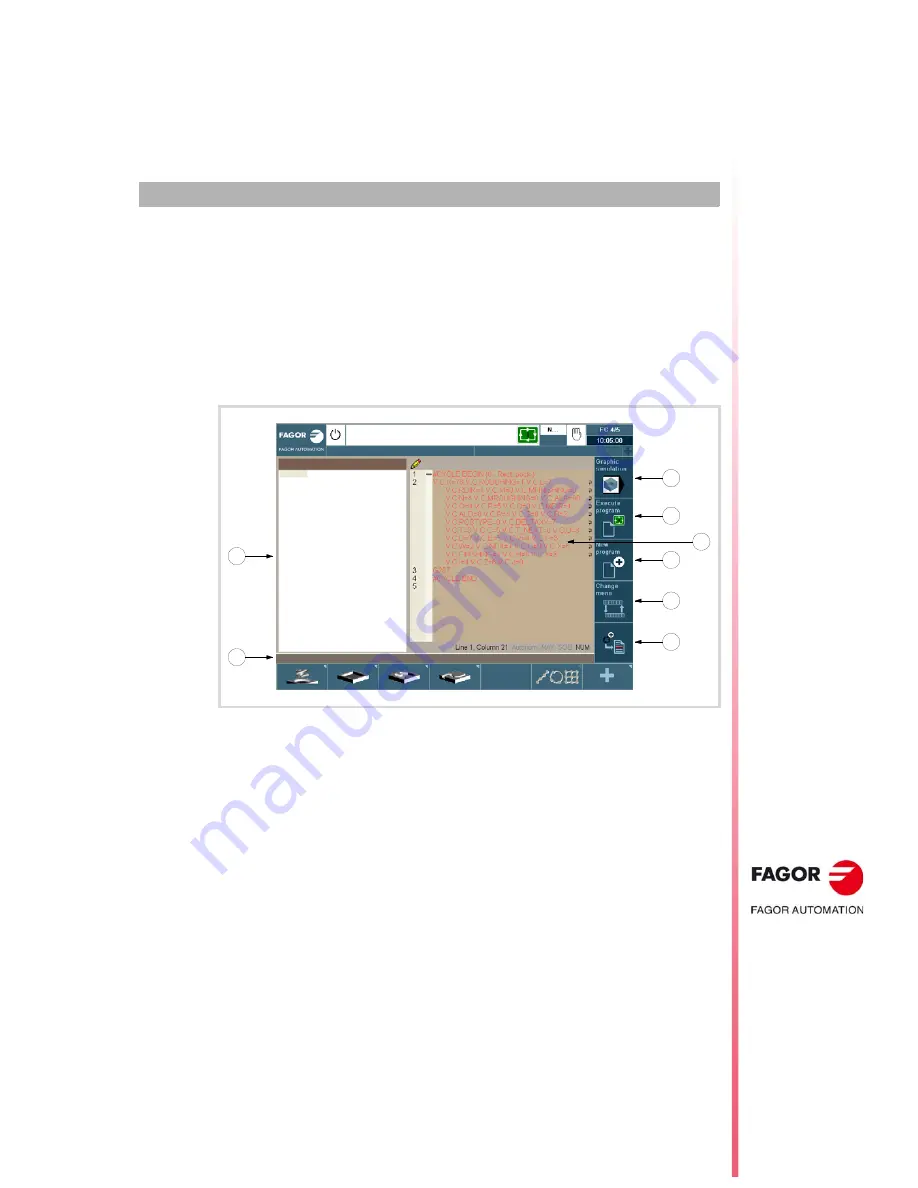
CNC 8060
CNC 8065
4
·159·
(R
EF
: 1709)
SAVING PROGRAMS
Part-programs may be edited, saved, simulated and executed. Each one of these programs
is made up by concatenating simple operations or single cycles.
4.1
List of saved programs
Press [EDIT] to access the list of saved part-programs. The CNC will display the following
screen:
1
Softkey to start simulating the selected program.
2
Softkey to start executing the selected program.
3
Softkey to create a new program.
4
Softkey that changes the horizontal softkey menu. The sodtkeys appearing when
pressing this softkey are:
• Open program.
• Operations with blocks.
• Undo/Redo.
• Insert the cycle being edited.
5
Replace or insert the edited cycle.
6
Window that shows the cycles and ISO-coded blocks that make up the selected part. To
edit a cycle, put the cursor on the cycle press [RECALL].
7
Message bar.
8
This softkey shows the list of saved programs. In in this window, it is possible to move
through the list of programs. When selecting a program, the right window will show its
contents. To change the working folder, press [RECALL] while the focus is on the list and
a folder explorer will open to choose the new folder.
To toggle the focus between the list of programs and the part editor, press [CTRL][F2].
PROGRAM
PROGRAM
PROGRAM
1
2
3
4
5
7
8
6
Содержание CNC 8060
Страница 1: ...Ref 1709 8060 8065 CNC Operating manual MC...
Страница 8: ...BLANK PAGE 8...
Страница 14: ...BLANK PAGE 14...
Страница 16: ...BLANK PAGE 16...
Страница 18: ...BLANK PAGE 18...
Страница 22: ...BLANK PAGE 22...
Страница 24: ...BLANK PAGE 24...
Страница 26: ...BLANK PAGE 26...
Страница 28: ...Operating manual MC CNC 8060 CNC 8065 1 GENERAL CONCEPTS Accessing the conversational mode 28 REF 1709...
Страница 169: ...Operating manual MC CNC 8060 CNC 8065 169 User notes REF 1709...
Страница 170: ...Operating manual MC CNC 8060 CNC 8065 170 User notes REF 1709...
Страница 171: ...Operating manual MC CNC 8060 CNC 8065 171 User notes REF 1709...




























