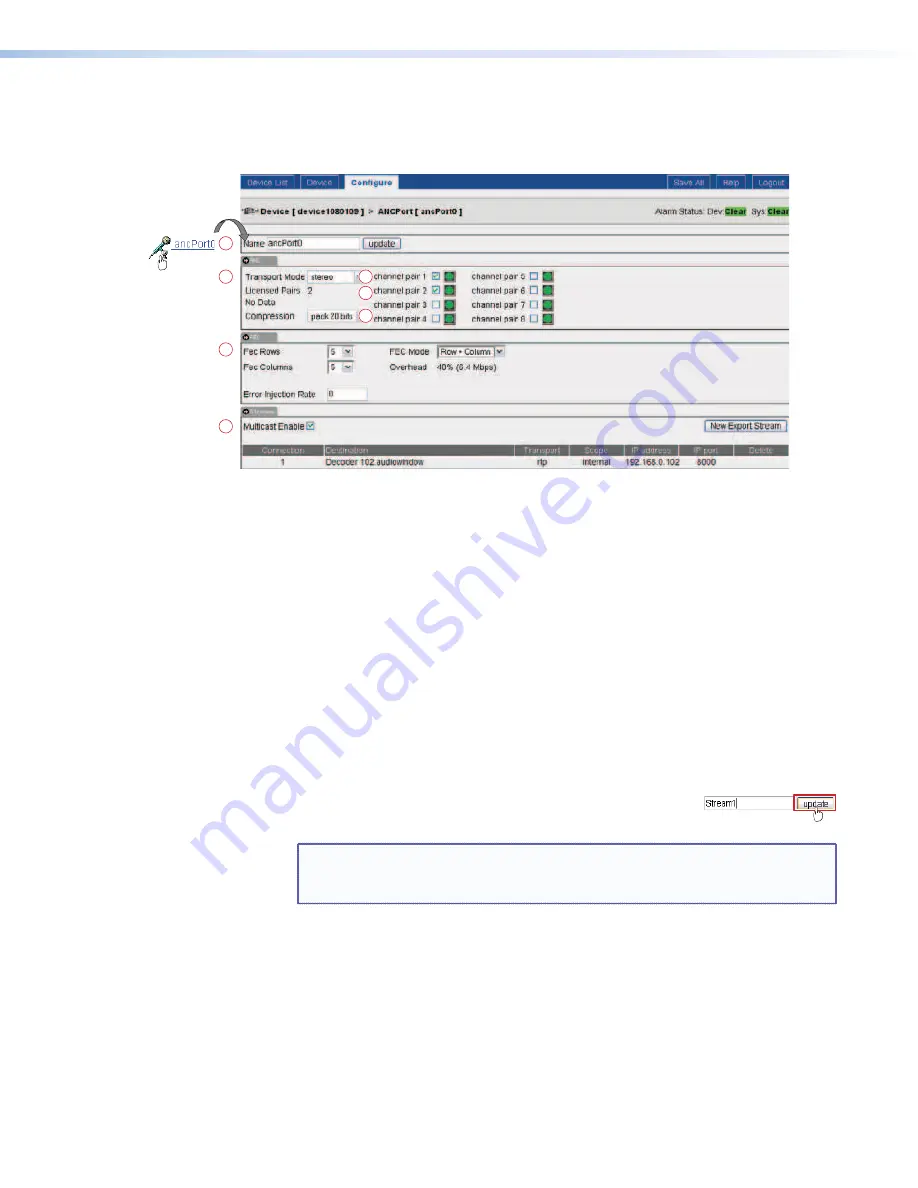
Configuration Page — Audio Encoder
The audio encoder configuration page (see figure
27
) is accessed by clicking the audio icon
in the configuration panel of the device page.
2
2a
2b
2c
1
3
4
Figure 27.
Audio Encoder Configuration Page
The page consists of four panels:
•
Name (
a
)
•
Audio (
b
)
•
Forward Error Correction (
c
)
•
Streams (
d
)
Name panel
The Name panel (
a
on figure
27
) displays the name that is applied to the audio port, that
is, the name of the audio and other audio data stream. The name is displayed next to the
anc (audio) icon in the configuration panel of the device page. Note that this need not be
the same as the name applied to the physical unit itself. You can change the name to a more
meaningful value for your installation. Change the device name as follows:
1.
Highlight the existing device name.
2.
Type the new name.
3.
Click the
update
button.
NOTE:
Spaces within names can cause issues when controlling the system
using a third-party control system. Extron recommends avoiding spaces
within names..
VN-Matrix 325 Serial Digital Over IP CODEC • Operation
38






























