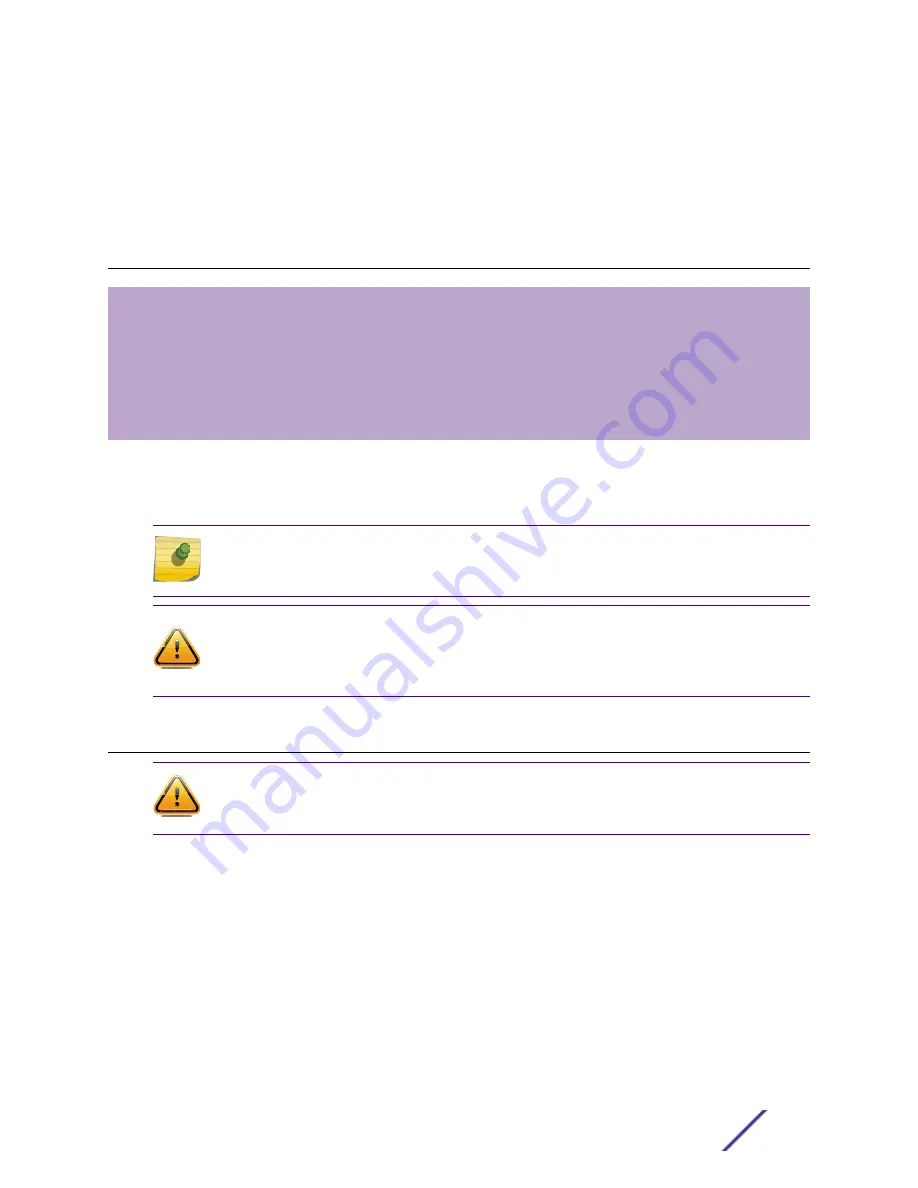
5
Installing the BlackDiamond 8800
Series Chassis
Unpacking the BlackDiamond 8810 Chassis
Unpacking the BlackDiamond 8806 Chassis
Pre-installation Requirements
Attaching the Mid-Mount Brackets
Rack-Mounting the Chassis
Grounding the BlackDiamond 8800 Series Chassis
The BlackDiamond 8800 Series chassis fits into a standard 19-inch (48.26 cm) rack. You can install the
switch either flush against the back of the rack or in a mid-mount position to give you more access
behind the rack.
Note
Read the information in this chapter thoroughly before you attempt to install the
BlackDiamond 8800 Series switch.
Caution
Before you lift a BlackDiamond 8800 Series chassis, make sure the chassis is empty to
prevent unnecessary weight. This will also prevent damage to the system components due to
possible chassis flex when it is being lifted.
Unpacking the BlackDiamond 8810 Chassis
Caution
The BlackDiamond 8810 chassis weighs almost 80 pounds. Proper lifting and moving of the
chassis requires two people.
To unpack the BlackDiamond 8810 chassis:
BlackDiamond 8800 Hardware Install Guide
63
















































