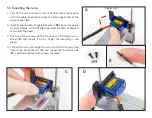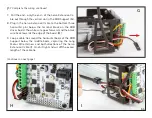6.2 The AxiDraw User Guide
The AxiDraw User Guide is the comprehensive reference
to AxiDraw operation. While primarily oriented towards
the AxiDraw V3 and other larger models that come pre-as-
sembled, it contains a wealth of knowledge about AxiDraw
family machines and how to use them from bare basics to
advanced topics.
You can download the AxiDraw User Guide at:
6.3 Special considerations for MiniKit
While the vast majority of the main AxiDraw User Guide is
applicable to the MiniKit, there are several key differences
that you should be aware of.
6.3.1 Pause button
The pause button on AxiDraw MiniKit is located directly on
the EBB driver board, and is labeled “PRG”. It is in the same
physical location as on other models (left side of the ma-
chine, behind the USB connector), but does not have the
separate cover and button.
6.3.2 Home corner
The Home corner of the machine is labeled by the AxiDraw
MiniKit logo, by the left-hand motor. The carriage is in the
Home corner when it is moved fully back and left, such that
the pen holder is as close as possible to the AxiDraw Mini-
Kit logo.
Pause button
Pen in home corner
74
Содержание AxiDraw MiniKit 2
Страница 5: ...Part 1 Tools 5...
Страница 8: ...Part 2 The Base 8...
Страница 20: ...Part 3 The X Carriage 20...
Страница 35: ...Part 4 Y Belt and Z 35...
Страница 55: ...Part 5 Servo and wiring 55...
Страница 72: ...Part 6 Using AxiDraw MiniKit 72...