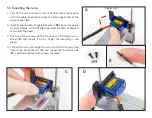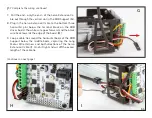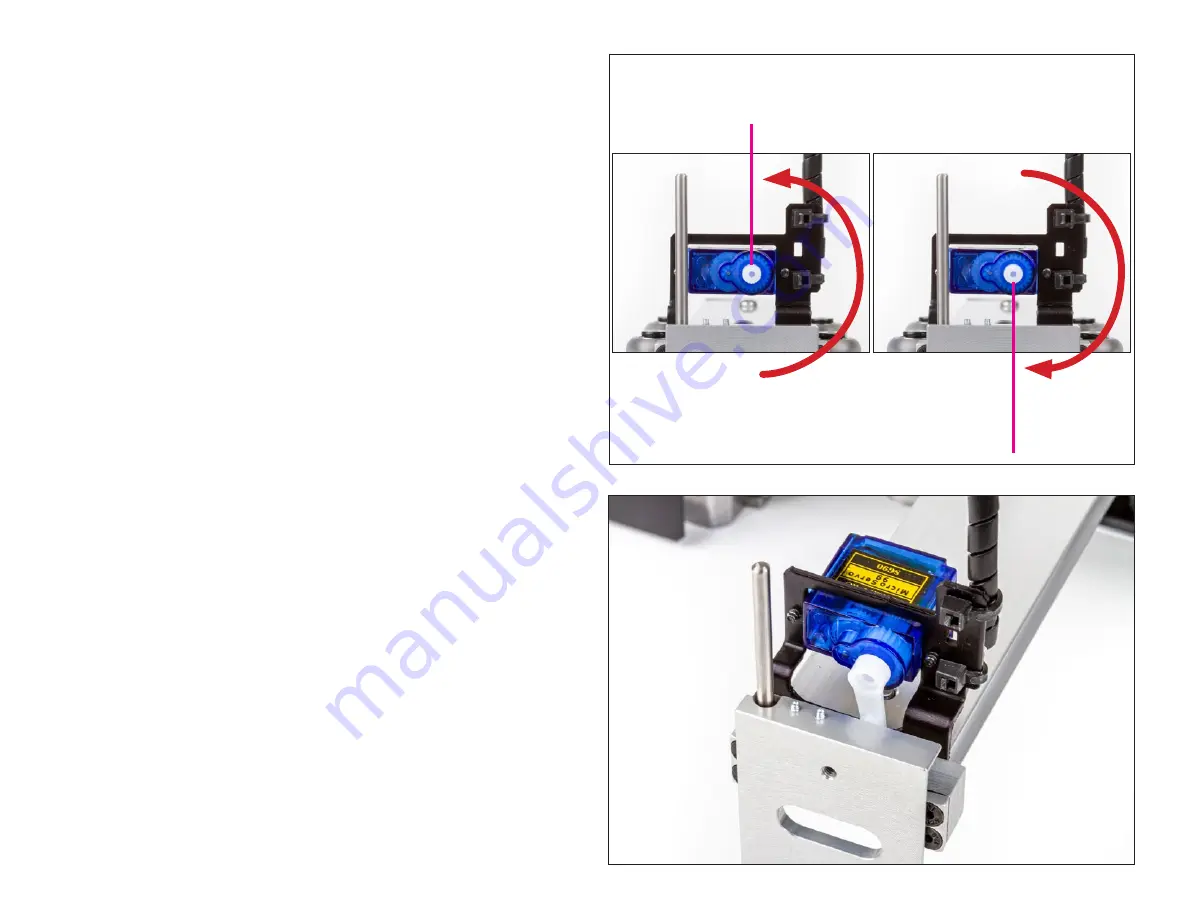
5. Place a finger tip on the output shaft of the servo mo-
tor – the little white cylindrical protrusion – so that
you can feel when it moves.
6. The two movements that the servo makes (
C
) are a
pen-raising motion (counterclockwise, viewed from
the front) and a pen-lowering motion (clockwise, when
viewed from the front). Press
Apply
a couple more
times so that you can feel it move between the two
positions.
7. Stop toggling when you are certain that the servo is in
the pen-down position.
8. Pull the Z Slide up slightly, and press the servo horn into
position on the servo output shaft (
D
). It should point
straight down, or slightly towards the cable guide. It
must not point to the left at all, past the “Max pen-
down position” (
C
).
§5.9 Servo calibration, continued
Pen raising motion
Max pen-up position
Max
pen-down
position
Pen lowering motion
C
D
(Continues on next page)
70
Содержание AxiDraw MiniKit 2
Страница 5: ...Part 1 Tools 5...
Страница 8: ...Part 2 The Base 8...
Страница 20: ...Part 3 The X Carriage 20...
Страница 35: ...Part 4 Y Belt and Z 35...
Страница 55: ...Part 5 Servo and wiring 55...
Страница 72: ...Part 6 Using AxiDraw MiniKit 72...