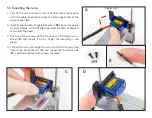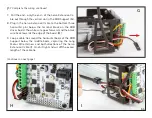9. Check that the Z Slide moves freely up and down when
moved by hand (
E
). It may need a little manual “jogging” to
loosen up. (If you cannot get it to slide freely, please con-
tact technical support for assistance.)
10. Toggle the pen up and down with AxiDraw Control (
F
). If
things are set up properly, it will move between two vertical
positions between the maximum pen-up and maximum pen-
down positions described previously (
C
). It may not – and
does not need to – reach either extreme.
11. If all looks well, unplug the machine from power and USB.
Then, use your #0 Phillips screwdriver to add the little screw
#54b
to hold the servo horn to the output shaft (
G
).
§5.9 Servo calibration, continued
E
F
G
71
Содержание AxiDraw MiniKit 2
Страница 5: ...Part 1 Tools 5...
Страница 8: ...Part 2 The Base 8...
Страница 20: ...Part 3 The X Carriage 20...
Страница 35: ...Part 4 Y Belt and Z 35...
Страница 55: ...Part 5 Servo and wiring 55...
Страница 72: ...Part 6 Using AxiDraw MiniKit 72...