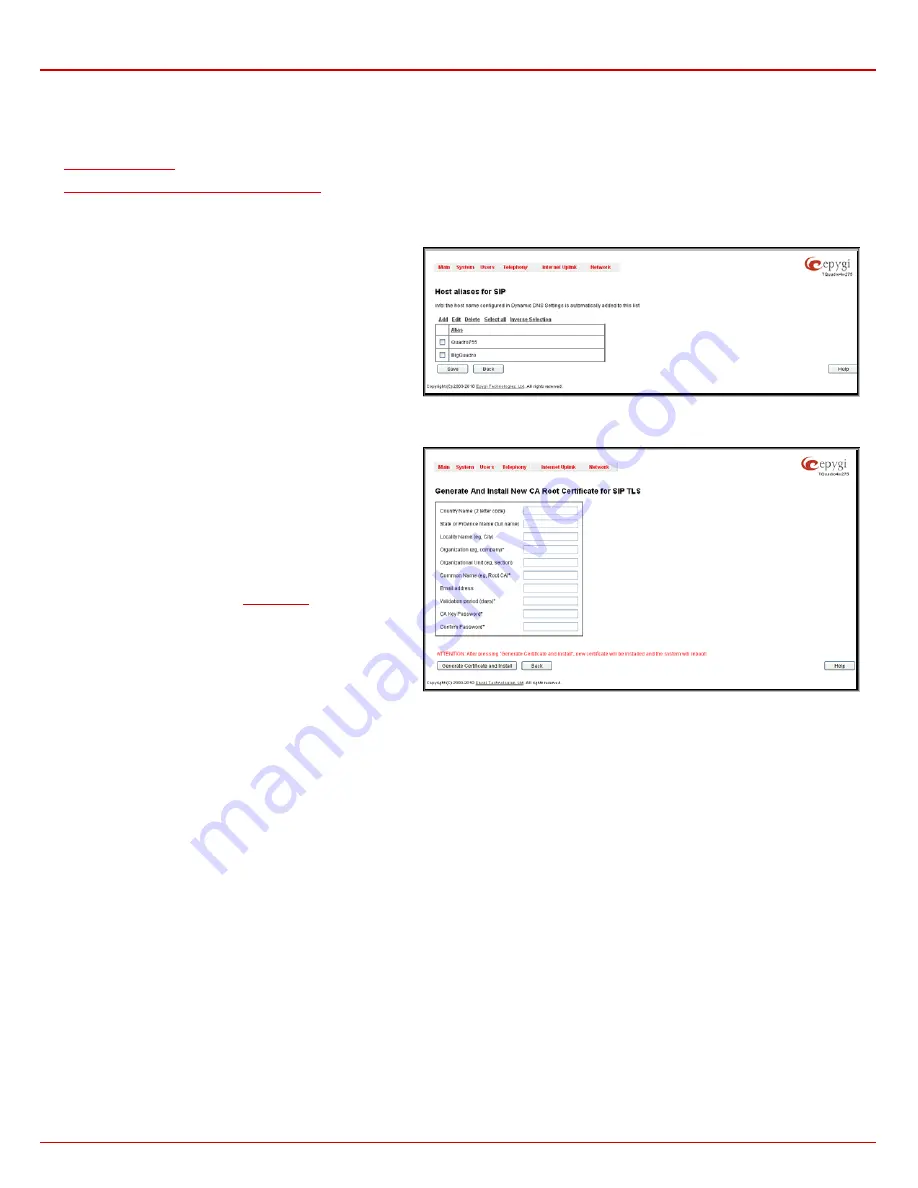
Quadro4Li Manual II: Administrator's Guide
Administrator’s Menus
Quadro4Li; (SW Version 5.3.x)
74
•
High availability
will apply SIP timers to shorten the call establishment, registration confirmation and registration failure procedures. This
selection provides more firmness to the SIP connection but increases the network traffic on the Quadro.
•
Custom
allows manually defining the
Registration Timeout
,
Registration Failure Timeout
,
Transaction Duration
and
Session refresh
timeout
SIP timers (in seconds).
link leads to the page where Quadro's external aliases are listed.
Generate And Install New CA Root Certificate
link leads to the page where new CA root certificate may be defined, generated and installed.
Download Current CA Root Certificate
link is used to download the actual CA root certificate in a .crt format.
Host aliases for SIP
This page is used to create a list of Quadro's hostnames register
on remote DNS servers. This list will be used to identify SIP
packets received from remote servers where Quadro is
registered with different names.
The
Host aliases for SIP
page
consists of a table where
Quadro's aliases are listed. Add opens the
Add Entry
page
where a new alias name for Quadro should be defined.
Fig. II-130: Host aliases for SIP page
Generate And Install New CA Root Certificate
The
Generate and Install New CA Root Certificate
page is
used to define, generate and install a new CA root certificate for
SIP TLS traffic. All fields in this page require root certificate
specific information.
The
General Certificate and Install
button is used to generate
a new CA root certificate based on the defined data and to
install it on the Quadro. Quadro will get rebooted automatically
once the new certificate is installed. You may download the
actual copy of the certificate from
page.
To ensure a secure TLS connection with the Quadro's defined
CA root certificate, both sides should have the same certificate
installed. If the end user is an IP phone, you may activate the
TLS certificate update mechanism from it to obtain the latest
certificate generated by the Quadro. If the end user is a server
or other device, you may download the certificate from the
Quadro and apply it manually on the remote side.
Fig. II-131: Generate and Install New CA Root Certificate page
RTP Settings
The
RTP Settings
page allows the administrator to configure the codec’s packet size and silence suppression for each voice codec, to select the
G726 codec standard, to define RTP/RTCP port ranges, etc. All parameters listed on this page may be modified and submitted.
The
Codec Properties
table lists all codecs with the corresponding packetization interval and information about silence suppression.
Edit
opens the
Edit RTP Settings
page where the codec settings can be modified. To use
Edit
, only one codec may be selected at a time,
otherwise the “One record should be selected” error message appears.






























