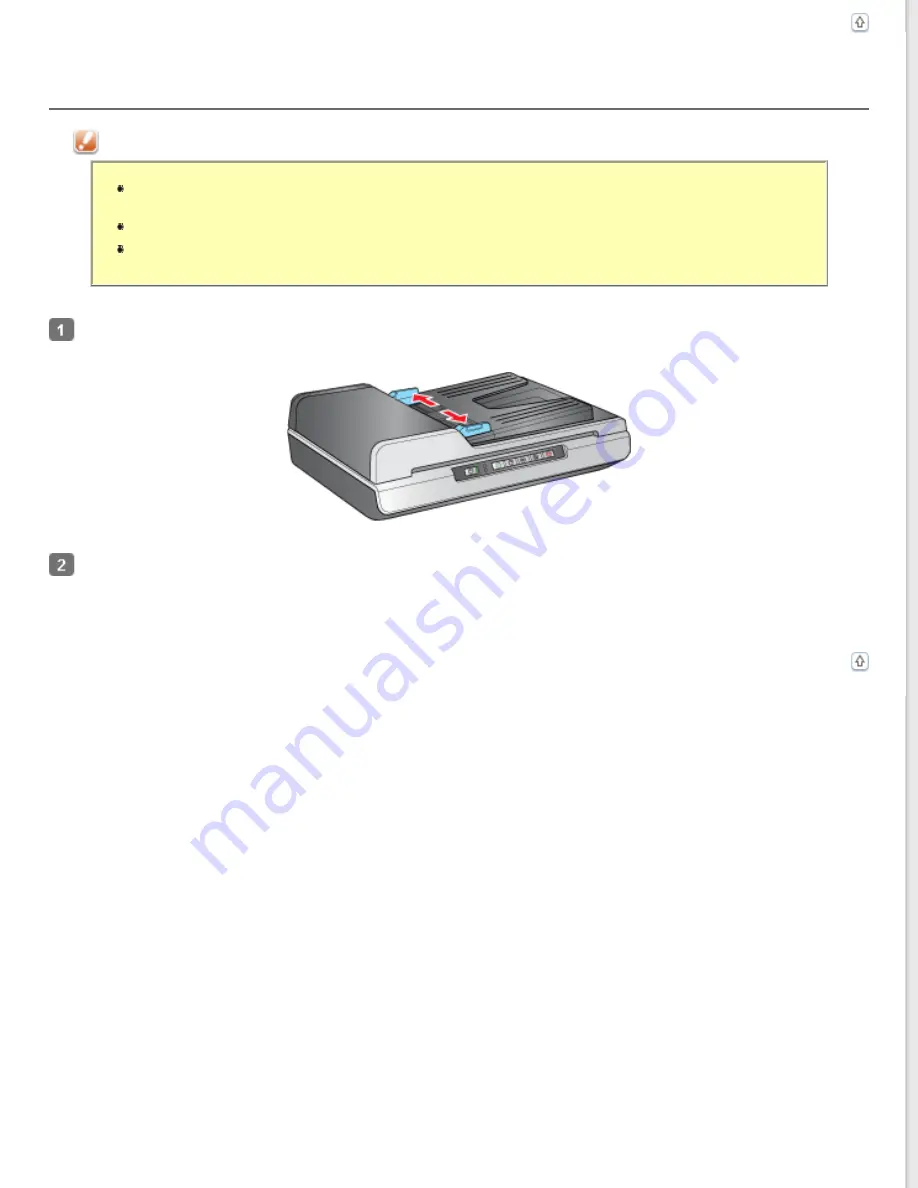
Loading Documents in the ADF
Caution:
Do not feed photographs or valuable original artwork into the ADF. Misfeeding may wrinkle or
damage the original. Scan these documents on the document table instead.
Do not load A6 documents in landscape orientation.
Remove any documents from the document table and make sure there is no dust on the glass
before loading documents in the ADF.
Slide the edge guides on the input tray of the ADF all the way outward.
Place your document in the input tray with the printed side facing up and the top edge facing into the feeder. Slide
the paper into the feeder until it meets resistance. Then slide the edge guides over to the edge of the paper.
To start scanning, see
Содержание WorkForce GT-1500
Страница 13: ...CPD 38256 ...
Страница 20: ...a transportation lock lever b DC inlet c USB interface connector ...
Страница 65: ...Click OK Epson Scan scans your document Top ...
Страница 67: ...Click Settings You see the Scan to PDF Settings window ...
Страница 124: ...a underside of ADF b left side of document table ...
Страница 131: ...Close the input tray After you have removed the paper close the top cover of the ADF Top ...






























