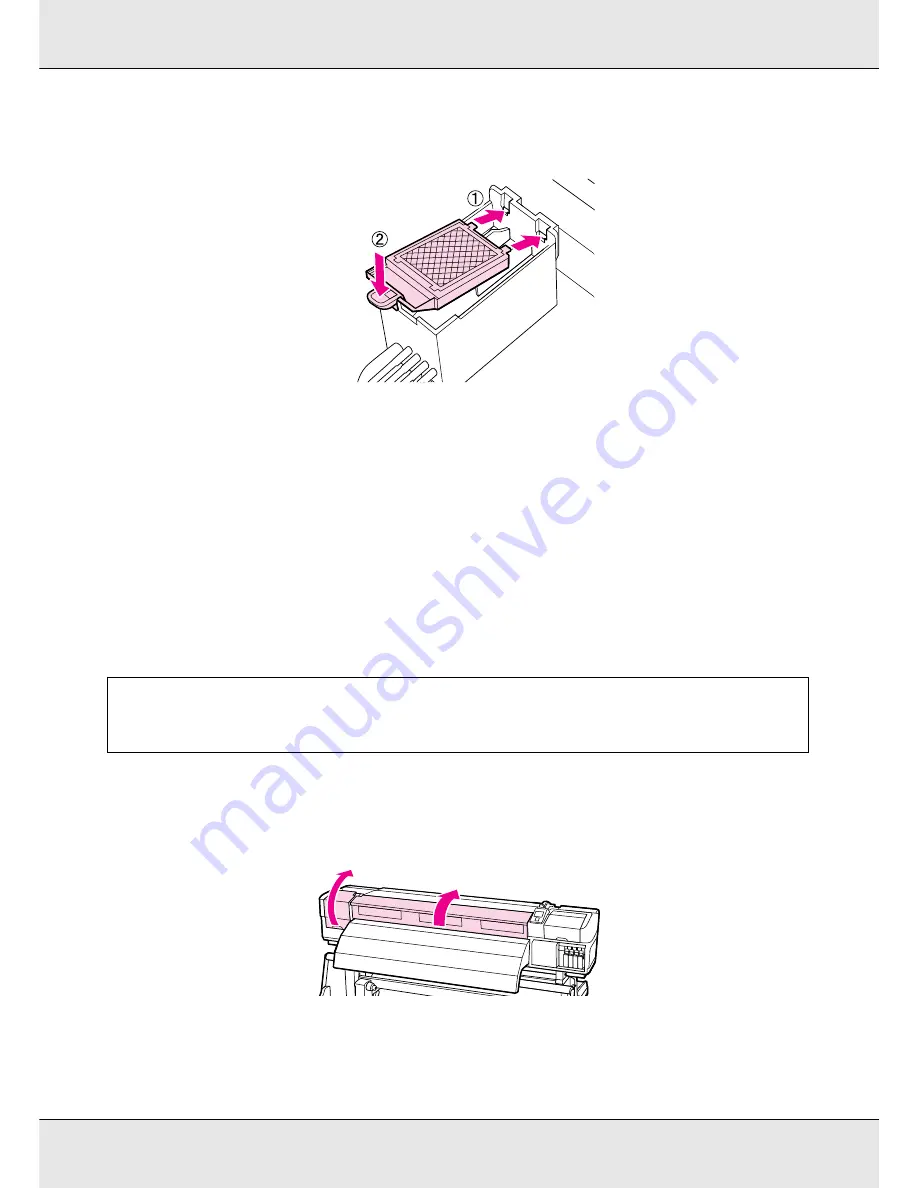
Maintenance
174
Insert the two hooks on the flushing pad into the slots as shown and press the tab down
until the pad clicks into place.
5. Close the maintenance cover. Then close the setup menu.
If the
Z
button is pressed once, the wiper moves to the inner side. If the
Z
button is
pressed again, the print head returns to its normal position and the menu closes.
For disposal of used flushing pads, see “Disposal of Used Consumables” on page 179.
Replacing the Media Holding Plates
When the media holding plates supplied with the printer are deformed or damaged, be sure
to replace them with new ones. See “Options and Consumable Products” on page 234.
1. Remove media and press the
P
button to turn the printer off. See “Replacing and
Removing Media” on page 87.
2. Open the left maintenance cover and front cover.
3. Remove the target media holding plate.
Important:
If a deformed or damaged media holding plate continues to be used, it may result in damage to
the print head.
Содержание SureColor S50675
Страница 1: ... Epson SureColor S30675 S50675 S70675 User s Guide ...
Страница 105: ...Basic Operations 105 8 When loading banner media attach three counter weights to both ends of the tensioners ...
Страница 169: ...Maintenance 169 Grasp the cleaner as shown and lift it from the printer 4 Insert a new wiper cleaner ...
Страница 170: ...Maintenance 170 Place it on the attachment point and press down until you hear a click 5 Remove the wiper ...






























