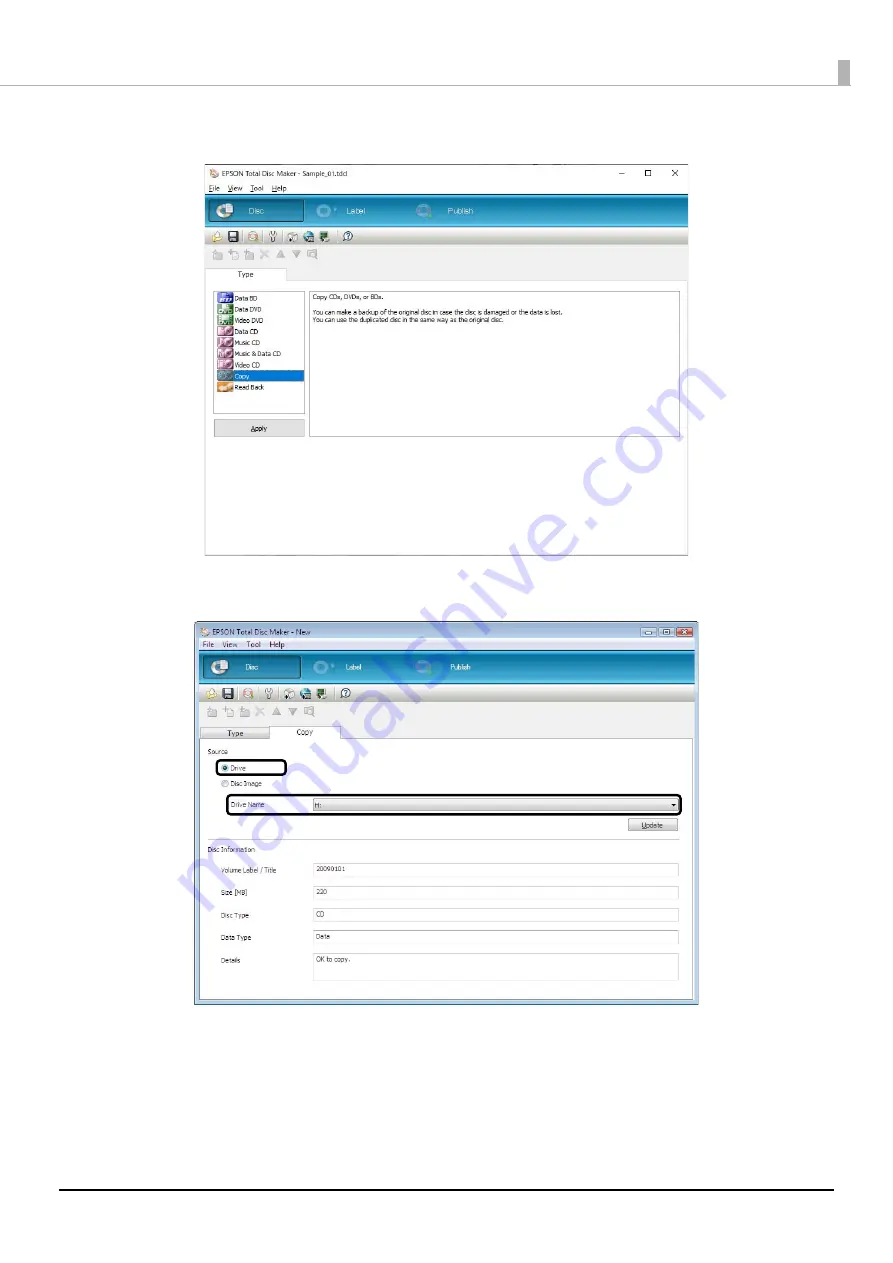
125
Publishing Discs
3
Select [Copy] for [Type], and click [Apply].
4
Select [Drive] for [Source], and select the name of the drive in which you inserted the disc.
Next, follow the normal procedure for creating a disc, and create the label (see page 96 in this guide) and publish the
disc (see page 108 in this guide).
Содержание PP-100NII
Страница 1: ...User s Guide M00133200EN ...
Страница 6: ...6 Ink and Disc 194 Ink cartridges 194 Discs 194 ...
Страница 72: ...72 How to Use the Printer Driver 8 Click Print in the File menu 9 Click the Preferences button ...
Страница 130: ...130 Publishing Discs 4 Click Republish ...
Страница 148: ...148 Publishing Discs Next follow the normal procedure for publishing discs see page 108 in this guide ...






























